Salvaging a Wet Phone Effective Strategies to Soak Moisture and Prevent Damage
3 min read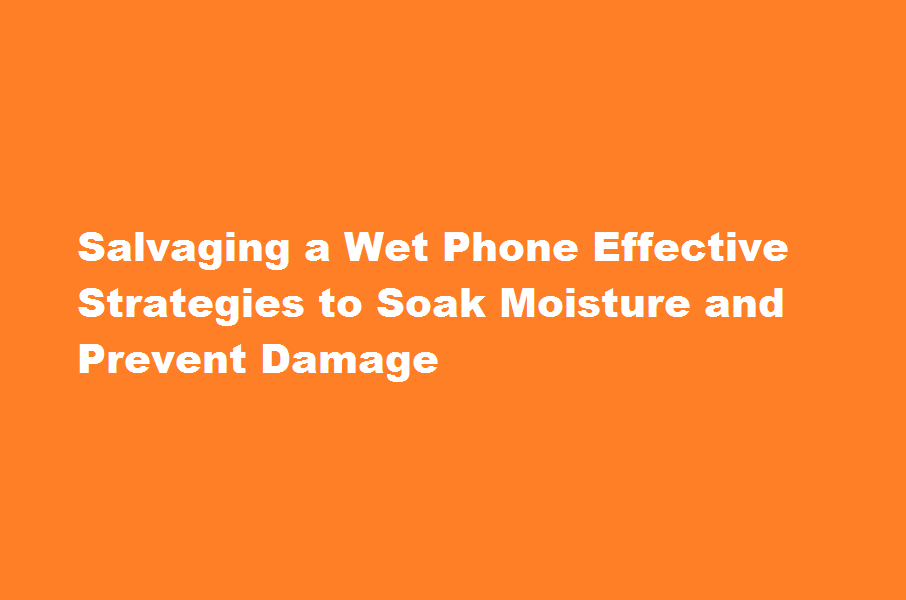
Introduction
In our tech-reliant lives, a wet mobile phone can induce panic, as moisture damage is a common threat. However, swift action and proper techniques can potentially save your device. This article presents a comprehensive guide on how to soak moisture from a wet mobile phone effectively. By following these steps, you can increase the chances of rescuing your device and preventing long-term damage.
Act swiftly
The moment your phone encounters water, time becomes a crucial factor. Act promptly to minimise the chances of moisture seeping deeper into the phone’s components. Begin by removing the device from the water source immediately. Avoid pressing any buttons, as this could inadvertently cause damage. Turning off the phone is unnecessary, as most devices are designed to shut down automatically when exposed to excessive moisture.
Remove external elements
To increase the chances of saving your phone, disassemble any removable parts, such as the back cover, battery, SIM card, and memory card. Gently wipe these components with a clean cloth to remove any excess water. It is important to note that different phone models may have varying disassembly processes, so refer to the manufacturer’s instructions or seek professional assistance if necessary.
Drying techniques
To soak moisture from the internal components, avoid using direct heat sources such as hairdryers, ovens, or microwaves. These can cause irreparable damage. Instead, follow these effective drying methods
- Absorbent materials Place your phone in a bowl filled with uncooked rice or silica gel packets. These materials have moisture-absorbing properties and can help draw out the water over time. Seal the bowl or container to create a closed environment for maximum absorption.
- Desiccant packets If available, use desiccant packets, often found in shoeboxes or electronics packaging. These small packets contain silica gel, which can effectively absorb moisture. Place your phone and the desiccant packets in a sealed container for optimal results.
- Air drying Alternatively, you can gently blow-dry your phone using cool air or utilize a fan to promote airflow. Position the phone at a safe distance from the airflow to prevent excessive heat exposure.
Patience is key
Once you have implemented the chosen drying method, exercise patience. Ideally, leave your phone untouched in the drying environment for at least 48 hours. This duration allows sufficient time for the moisture to evaporate completely. Avoid the temptation to power on your phone prematurely, as residual moisture can still cause damage.
Testing and seeking professional assistance
After the drying period, reassemble your phone and check for signs of moisture. Look for fogging or condensation on the screen or camera lenses. If your phone appears dry, power it on and assess its functionality. Pay attention to any abnormal behaviour, such as lagging, unresponsive buttons, or distorted audio. If issues persist, consider seeking professional assistance from a certified technician or contacting the manufacturer’s support.
Frequently Asked Questions
How do you absorb moisture from a wet phone?
Leave your phone in an airtight container full of silica gel packets (those small packets you get inside new shoes and bags), or another drying agent. These help absorb the moisture.
Can I dry my phone with a hair dryer?
Do not — we repeat, do not — use a blow dryer; the heat can damage the phone. If you have a phone or a gadget with a cover that comes off, take it off, and take out the battery, the SIM card, and anything else that can easily be removed
Conclusion
A wet mobile phone doesn’t have to result in irreparable damage. By acting swiftly, removing external elements, and employing proper drying techniques, you can increase the likelihood of saving your device. Remember to exercise patience during the drying process and conduct a thorough assessment before concluding the restoration attempt. With these proactive measures, you can salvage your phone and avoid potential expensive repairs or the loss of valuable data.
Read Also : How to Remove Paint Stains from Shoes A Step-by-Step Guide





