7 Effective Ways to Reduce PDF File Size
4 min read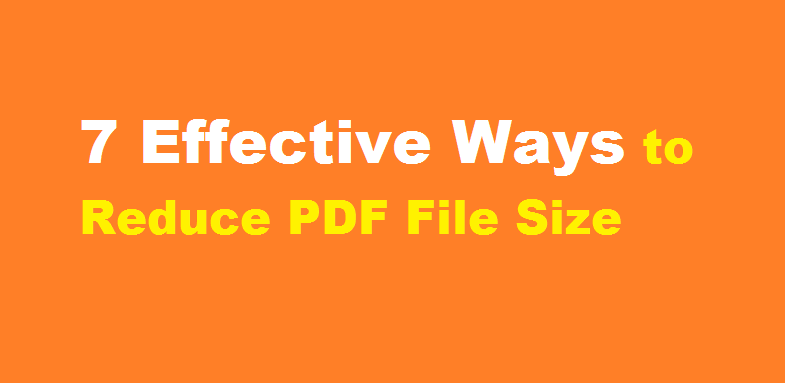
Introduction
PDF (Portable Document Format) files are widely used for sharing and preserving digital documents. However, large PDF files can pose challenges due to their storage requirements and slow uploading or downloading speeds. In this article, we will explore seven effective methods to reduce the size of PDF files without compromising the document’s quality or content. By implementing these techniques, you can optimise your PDF files, making them more manageable and easily shareable.
Compressing Images
One of the primary contributors to large PDF file sizes is high-resolution images. By compressing images, you can significantly reduce the file size. Numerous online and offline tools are available that allow you to compress images without sacrificing image quality. These tools employ advanced algorithms to remove unnecessary data while preserving the visual integrity of the image. Additionally, you can consider resizing images to fit the intended page dimensions, further reducing the file size.
Adjusting PDF Settings
Most PDF creation tools provide options to adjust settings before saving the file. By optimizing these settings, you can achieve a smaller file size. Start by reducing the image resolution to a suitable level for your requirements. Lowering the resolution will decrease the file size without significantly affecting the visual quality. Additionally, consider downgrading the color space to grayscale if color is not crucial for the document. Eliminating unnecessary embedded fonts and metadata can also reduce the file size.
Removing Unnecessary Elements
PDF files often contain various elements that contribute to their size but are not essential for viewing or printing. By removing these unnecessary elements, you can significantly reduce the file size. Elements such as annotations, bookmarks, hyperlinks, and embedded multimedia files can be eliminated if they are not critical to the document’s purpose. PDF editing software or online tools offer functionalities to remove these elements selectively, allowing you to retain the essential content while reducing the file size.
Splitting Large PDF Files
Another effective approach to reduce PDF file size is to split large files into smaller segments. This is particularly useful when dealing with lengthy documents, such as e-books or research papers. By splitting the PDF into logical sections or individual chapters, you can create smaller files that are easier to manage and share. Several software applications and online services offer the functionality to split PDF files effortlessly while retaining the original content and formatting.
Using PDF Optimization Tools
PDF optimization tools are specifically designed to reduce file size without compromising document quality. These tools analyse the PDF structure and identify areas where size reduction is possible. They utilise compression algorithms to reduce redundant data and optimise the internal structure of the file. Such tools can significantly reduce the file size while maintaining the integrity of the document. Popular PDF optimization tools include Adobe Acrobat Pro, Nitro PDF, and Smallpdf.
Converting to Other Formats
In certain situations, converting the PDF file to a different format can help reduce its size. For example, converting a PDF to a Microsoft Word or Excel document can often result in a smaller file size, particularly if the PDF contains mostly text. Once the file is converted, you can make necessary adjustments and save it back to PDF format, resulting in a reduced file size. However, it is essential to note that this method may not work well for PDFs with complex layouts, intricate graphics, or extensive formatting.
Applying PDF/A Format
PDF/A is a standardised version of PDF designed for long-term archiving and preservation. It restricts certain features that can increase file size, such as embedded multimedia or external references. By converting your PDF to the PDF/A format, you can effectively reduce the file size. Many PDF editing tools offer the option to save or convert files to PDF/A format. However, before applying this method, ensure that the restricted features are not essential for your document’s functionality or purpose.
FREQUENTLY ASKED QUESTIONS
How can I reduce the size of a PDF file on windows?
- Launch Acrobat Pro and open the Optimise PDF tool.
- Locate your PDF and click Open.
- Click the Reduce File Size button on the top menu.
- Select the compatibility option you want and click OK.
- Rename your file (if necessary) and click Save.
Conclusion
Managing large PDF file sizes can be a challenging task, but with the techniques mentioned above, you can significantly reduce the file size without compromising document quality or content. By compressing images, adjusting settings, removing unnecessary elements, splitting large files, utilising optimization tools, converting to other formats, or applying the PDF/A format, you can optimise your PDF files for easier sharing, storage, and faster upload/download speeds. Implement these methods according to your specific requirements, and enjoy the benefits of smaller, more manageable PDF files.
Read Also : A Comprehensive Guide to Linking Paytm with Your Bank Account





