Mastering Query Insertion in Java A Comprehensive Guide
3 min read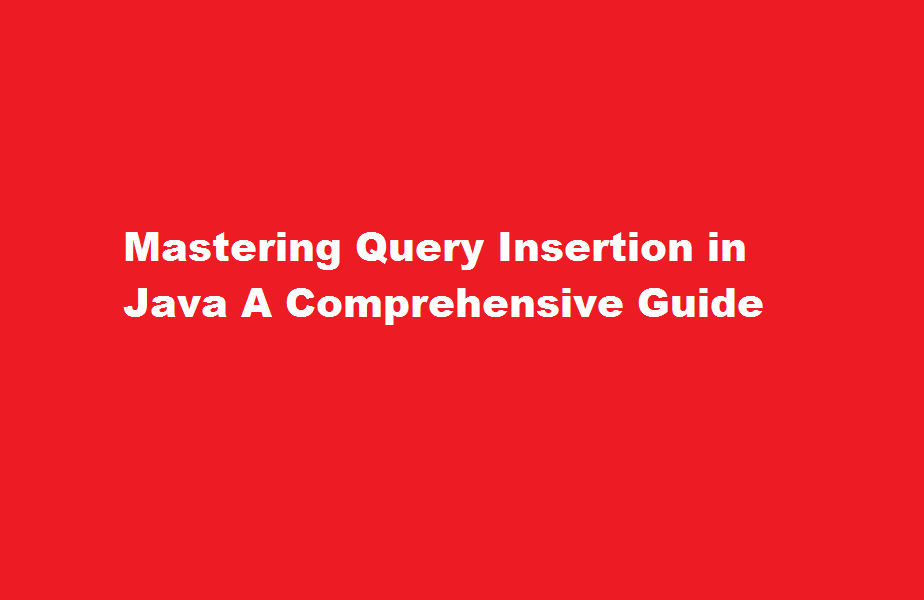
Introduction
In the realm of Java programming, the ability to insert queries into databases is an essential skill. Whether you’re working on a small application or a large-scale enterprise system, knowing how to efficiently insert data is crucial. In this article, we will delve into the world of query insertion in Java, exploring various techniques and best practices that will help you become proficient in this domain.
Understanding Query Insertion
Query insertion involves the process of adding data into a database using SQL statements. Java provides several libraries and frameworks to interact with databases, such as JDBC (Java Database Connectivity) and JPA (Java Persistence API). These libraries offer different levels of abstraction, allowing developers to choose the approach that best fits their requirements.
Establishing Database Connection
Before inserting queries, it is essential to establish a connection with the database. JDBC provides a straightforward way to create connections to various databases. You need to provide the necessary credentials and connection details, including the database URL, username, and password.
Preparing the Query
To insert a query in Java, you first need to prepare the SQL statement. Using JDBC’s PreparedStatement class, you can create a parameterized query, which helps prevent SQL injection attacks and allows for efficient reuse of the statement. Parameterized queries use placeholders, denoted by question marks or named parameters, which can be dynamically filled with values.
Binding Parameters
Once the query is prepared, you need to bind the values to the parameters. JDBC provides methods to set values for each parameter, ensuring proper type conversion and handling. This step is crucial for maintaining data integrity and preventing errors or vulnerabilities.
Executing the Query
After binding the parameters, you can execute the query using the executeUpdate() method. This method returns the number of rows affected by the query. If the query is successful, the data will be inserted into the database.
Handling Exceptions
When working with databases, errors can occur due to various reasons, such as incorrect SQL syntax, network issues, or authentication problems. It’s crucial to handle these exceptions properly to ensure graceful error recovery and prevent application crashes. Using try-catch blocks, you can catch exceptions thrown by the database driver and handle them accordingly, providing meaningful feedback to the user.
Committing and Rolling Back Transactions
When inserting queries, it’s often necessary to group multiple insertions into a single transaction for atomicity and consistency. JDBC provides methods to begin a transaction, commit changes to the database, or roll back the transaction in case of failures. This ensures that either all the queries are executed successfully or none of them are, maintaining data integrity.
Frequently Asked Questions
How to insert SQL query in Java?
ANS. There are two ways to insert data in a table
- By SQL insert into the statement. By specifying column names. Without specifying column names.
- By SQL insert into select statement.
How to write a query in Java?
STEP 1 Allocate a Connection object, for connecting to the database server.
STEP 2 Allocate a Statement object, under the Connection created earlier, for holding a SQL command.
STEP 3 Write a SQL query and execute the query, via the Statement and Connection created.
STEP 4 Process the query result.
Conclusion
Mastering the art of query insertion in Java is vital for any developer working with databases. Understanding the concepts behind preparing queries, binding parameters, and handling exceptions is crucial for building robust and efficient applications. By following best practices and leveraging the power of JDBC or other libraries, you can ensure secure and reliable data insertion. With practice and experience, you will be able to handle complex insertion scenarios and contribute to the development of sophisticated database-driven systems.
Read Also : Including STL in C++ Enhancing Code Efficiency and Productivity





