Mastering The Use of ‘break’ and ‘continue’ in Python
4 min read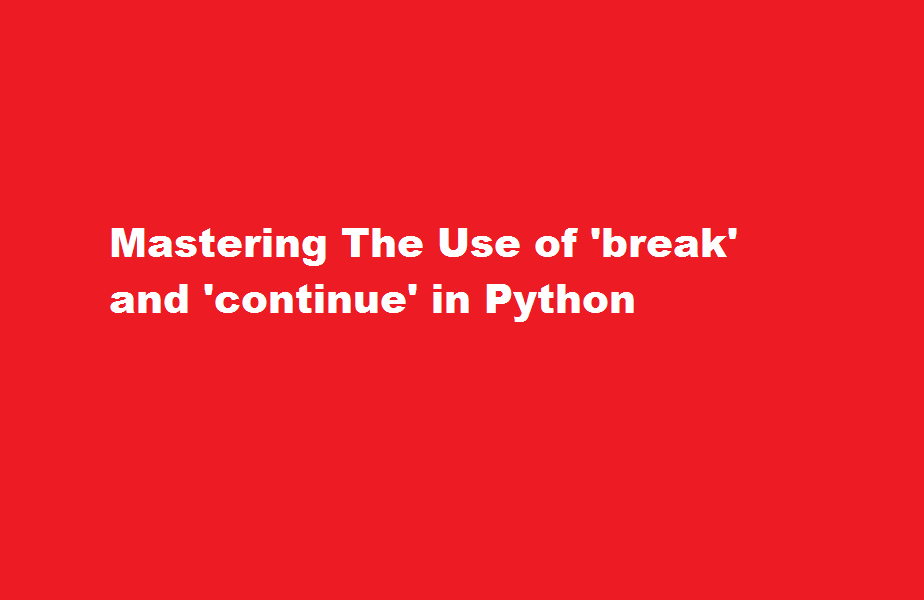
Introduction
Python, a versatile programming language, offers various control flow statements to enhance the efficiency of your code. Two powerful statements, ‘break’ and ‘continue,’ play a vital role in controlling loops in Python. Understanding when and how to use these statements is essential for writing clean and efficient code. In this article, we will delve into the applications and nuances of ‘break’ and ‘continue’ to help you harness their full potential.
Understanding ‘break‘
The ‘break’ statement is primarily used to terminate the current loop prematurely. It allows you to exit a loop when a specific condition is met, even if the loop has not reached its natural end. When encountered, ‘break’ immediately exits the innermost loop and transfers control to the next statement after the loop.
Typically, ‘break’ is used in scenarios where you need to terminate a loop based on a certain condition. For example, when searching for a particular element in a list, you can use ‘break’ to stop the loop as soon as the element is found, saving unnecessary iterations.
Additionally, ‘break’ is commonly used in conjunction with loop constructs like ‘while’ and ‘for.’ Within nested loops, ‘break’ can terminate the inner loop while allowing the outer loop to continue execution.
Leveraging ‘continue’
The ‘continue’ statement is used to skip the remaining statements within the current iteration of a loop and move to the next iteration. It is particularly useful when you encounter a specific condition that warrants skipping certain computations or actions.
By strategically placing the ‘continue’ statement within a loop, you can optimise your code and avoid unnecessary computations. For instance, when processing a list of items, if a particular item meets certain conditions, you can use ‘continue’ to skip any further computations for that item and move to the next one.
Similarly to ‘break,’ ‘continue’ is often used in loop structures like ‘for’ and ‘while.’ When used in nested loops, ‘continue’ skips the remaining statements in the current iteration of the inner loop and moves to the next iteration of that loop.
Real-life Examples
To solidify your understanding, let’s explore a couple of real-life examples where ‘break’ and ‘continue’ can be applied effectively.
Example 1 Searching for a Number
Suppose you have a list of numbers, and you need to determine if a specific number exists within the list. By using ‘break’ within a ‘for’ loop, you can terminate the loop as soon as the number is found, saving computational resources.
Example 2 Filtering Items
Imagine you have a list of names, and you want to print only the names starting with the letter ‘A.’ By utilising ‘continue’ within a ‘for’ loop, you can skip any names that don’t meet the condition and move to the next iteration, enhancing the efficiency of your code.
Frequently Asked Questions
How does break pass and continue work in Python?
break, pass, and continue statements are provided in Python to handle instances where you need to escape a loop fully when an external condition is triggered or when you want to bypass a section of the loop and begin the next iteration. These statements can also help you gain better control of your loop.
What are break and continue statements useful with?
The one-token statements continue and break may be used within loops to alter control flow; continue causes the next iteration of the loop to run immediately, whereas break terminates the loop and causes execution to resume after the loop. Both control structures must appear in loops.
Conclusion
The ‘break’ and ‘continue’ statements are powerful tools in Python that allow you to control the flow of loops effectively. By using ‘break,’ you can terminate a loop prematurely, while ‘continue’ enables you to skip specific computations and move to the next iteration. Understanding when and how to use these statements can significantly enhance your code’s efficiency and readability. By leveraging the power of ‘break’ and ‘continue,’ you can write cleaner, more concise, and more performant Python code. So, take the time to master these control flow statements and unlock their full potential in your programming endeavours.
Read Also : Reversing a List in Python A Comprehensive Guide






