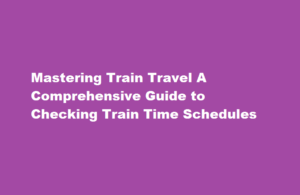Simplifying Your Journey A Step-by-Step Guide to Partially Cancel an IRCTC Ticket
4 min read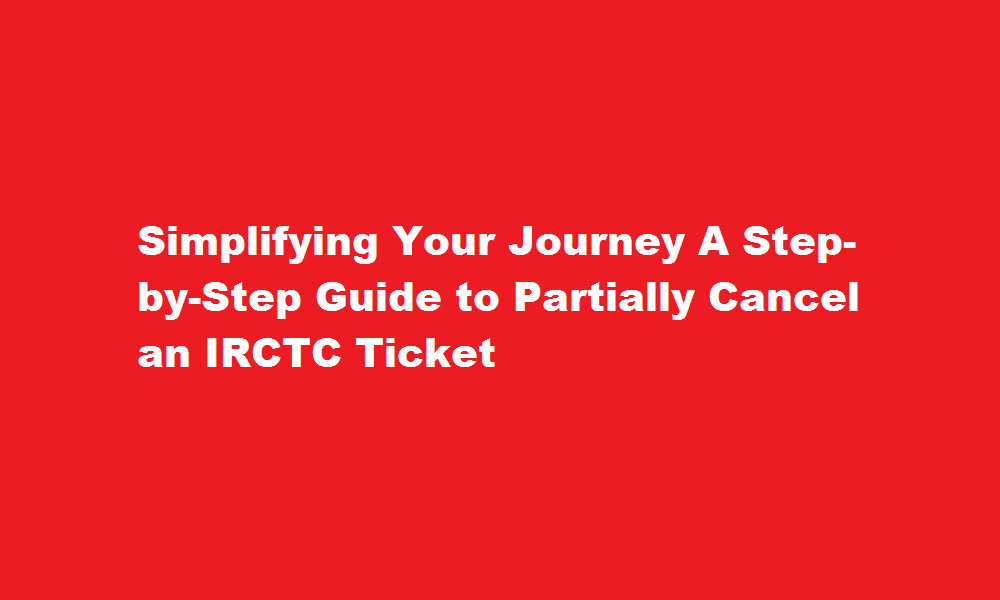
Introduction
Travelling by train is one of the most popular modes of transportation in India. The Indian Railway Catering and Tourism Corporation (IRCTC) has made ticket booking a hassle-free experience. However, there may be times when you need to make changes to your travel plans and partially cancel your IRCTC ticket. In this article, we will guide you through the process of partially cancelling an IRCTC ticket, ensuring a smooth journey ahead.
Understanding Partial Cancellation
Partial cancellation of an IRCTC ticket allows you to cancel one or more passengers while keeping the remaining passengers on the same ticket. This feature is especially useful when you are travelling in a group or have made a reservation for multiple people but a few of them need to change their plans. By partially cancelling the ticket, you can ensure that only the relevant passengers are cancelled while others can continue with their journey.
Step-by-Step Guide to Partially Cancel an IRCTC Ticket
- Visit the IRCTC Website Begin by visiting the official IRCTC website (www.irctc.co.in) and log in to your account. If you do not have an account, create one by providing the necessary details.
- Access the Booking Section Once logged in, go to the “Booking” section on the website and select “Cancel Ticket.”
- Enter PNR Number Enter the unique 10-digit Passenger Name Record (PNR) number mentioned on your ticket. The PNR number helps identify your reservation details.
- Select Partial Cancellation Option After entering the PNR number, select the “Partial Cancellation” option from the available choices. This will enable you to cancel specific passengers from the ticket.
- Choose Passengers to Cancel Next, select the passengers’ names whom you wish to cancel from the ticket. You can choose one or more passengers depending on your requirements.
- Confirm Cancellation Details Review the details of the passengers selected for cancellation and ensure their accuracy. Once satisfied, click on the “Continue” or “Next” button.
- Calculate Refund Amount The website will automatically calculate the refund amount based on the cancellation rules applicable to your ticket. The refund will be credited to the original payment method used during booking.
- Confirm Partial Cancellation Double-check the refund amount and confirm the partial cancellation by clicking on the “Cancel Ticket” or “Confirm” button.
- Check Refund Status After confirming the partial cancellation, a refund reference number will be generated. You can use this number to track the refund status later. The refunded amount will be credited to your account as per the refund policy.
Important Points to Consider
- Partial cancellation is subject to the rules and regulations set by IRCTC. It is advisable to check the cancellation policy applicable to your ticket type and class of travel.
- Keep in mind that partial cancellation may result in a reduction in the total fare paid for the ticket, as the refund amount is calculated based on the revised number of passengers.
- It is recommended to initiate the partial cancellation well in advance of the journey to avoid any last-minute complications.
FREQUENTLY ASKED QUESTIONS
Is partial cancellation possible in IRCTC?
Partial cancellation of Tatkal e-tickets is allowed . Cancellation of e-tickets in case of trains cancelled: If the train is marked as “CANCELLED” in PRS due to breaches, floods, accidents etc. full refund is permissible in case the ticket is cancelled within three days of the scheduled departure of the train.
How to do partial cancellation?
In case of partial cancellation, the passenger should get a fresh printout of the electronic reservation slip (ERS) for the passengers who are continuing their journey. Select the check box before the passenger’s name and click on ‘Cancel Ticket’ option. Confirmation pop up will be displayed.
Will I get a refund for a partially Cancelled ticket?
All refunds on partially waitlisted tickets will be entertained only if ‘non-travel’ certificate from the TTE of the train to the effect that the partially wait-listed passengers have not travelled is obtained and submitted along with a refund application.
Conclusion
Cancelling an IRCTC ticket can be a straightforward process, especially when you need to partially cancel it to accommodate changes in your travel plans. By following the step-by-step guide provided above, you can easily modify your reservation while ensuring a smooth journey for all passengers. Remember to stay informed about the cancellation policies and initiate the partial cancellation well ahead of your departure date. Make the most of the convenience offered by IRCTC and enjoy your train journey hassle-free!
Read Also : Participating in The G20 Summit 2023 A Guide to Global Engagement