Unleashing The Power of LinkedIn’s “Publishing Platform” for Thought Leadership and Professional Branding
4 min read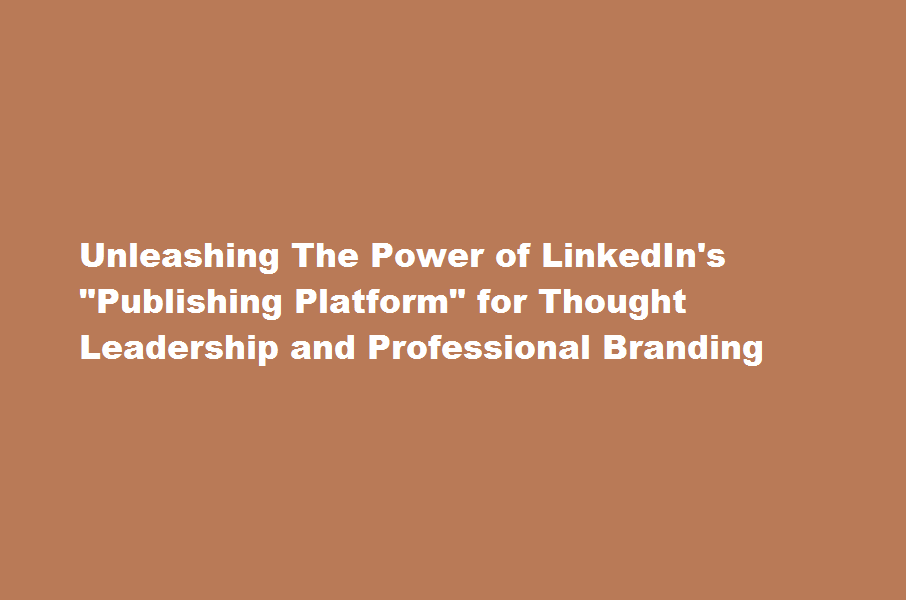
Introduction
LinkedIn, the world’s leading professional networking platform, offers a valuable feature called the “Publishing Platform,” which enables users to publish long-form articles directly on the platform. This feature provides an incredible opportunity to establish yourself as a thought leader, share valuable insights, and enhance your professional branding. In this article, we will explore how to effectively leverage LinkedIn’s “Publishing Platform” to maximize your impact and engage with your network.
Understanding LinkedIn’s Publishing Platform
LinkedIn’s Publishing Platform allows users to create and publish long-form articles, making it accessible to their connections and followers. These articles appear as native posts on your profile, enabling you to reach a wider audience beyond your immediate connections. By utilizing this feature, you can showcase your expertise, share industry insights, and contribute to professional discussions on a global scale.
Publishing an Article on LinkedIn
To make the most of LinkedIn’s Publishing Platform, follow these steps to publish your article
- Log in to your LinkedIn account or create a new account if you don’t have one.
- Navigate to your LinkedIn homepage and click on the “Write an article” button or the pencil icon in the “Start a post” section.
- In the article editor, write your article using the formatting options provided. You can add headings, images, videos, and even embed multimedia content to enhance the reader’s experience.
- Craft a compelling headline and introductory paragraph to captivate your audience.
- Structure your article with clear sections and subheadings to improve readability.
- Incorporate relevant keywords to optimize your article for searchability.
- Proofread and edit your article to ensure clarity and correctness.
- Once you are satisfied with your article, click on the “Publish” button to make it live on your profile.
Maximizing the Impact of Your LinkedIn Articles
To effectively leverage LinkedIn’s Publishing Platform, consider the following strategies
- Define your target audience Identify the professionals and industry experts who would benefit from your insights. Tailor your content to cater to their needs and interests.
- Share valuable and actionable content Provide unique perspectives, practical tips, or thought-provoking insights in your articles. Offer value to your readers and position yourself as a knowledgeable resource.
- Engage with your readers Encourage comments and discussions on your articles. Respond to comments promptly and foster meaningful conversations to build connections within your network.
- Promote your articles Share your published articles across other social media platforms, industry groups, or relevant communities. Direct traffic to your LinkedIn profile and expand your reach.
- Consistency is key Maintain a regular publishing schedule to establish yourself as a reliable source of industry expertise. Aim to publish high-quality content at consistent intervals to keep your audience engaged.
Measuring the Impact of Your Articles
LinkedIn provides analytics for published articles, allowing you to gain insights into your audience and measure the impact of your content. Keep track of metrics such as views, likes, comments, and shares to assess the performance of your articles. Use these metrics to refine your content strategy and improve engagement with your audience.
Conclusion
By harnessing the power of LinkedIn’s Publishing Platform, you can establish yourself as a thought leader, share valuable insights, and enhance your professional branding. Follow the steps outlined above, create compelling content, engage with your audience, and leverage the analytics to refine your content strategy. Embrace LinkedIn’s Publishing Platform as a powerful tool to expand your professional network and elevate your personal brand.
Frequently Asked Questions (FAQs)
Can anyone publish articles on LinkedIn?
Yes, any LinkedIn user can access and utilize the Publishing Platform feature to publish articles directly on their profiles.
Can I edit or update my published articles?
Yes, you can edit and update your published articles at any time. Simply navigate to the article on your profile, click on the “…” button, and select “Edit article.”
Can I republish content from external sources on LinkedIn?
It is recommended to publish original content on LinkedIn. However, you can repurpose and adapt existing content to suit the LinkedIn audience while providing proper attribution and linking to the original source.
Read Also : Harnessing The Power of Medium’s “Series” Feature for an Immersive Reading Experience





