Harnessing The Power of Medium’s “Series” Feature for an Immersive Reading Experience
4 min read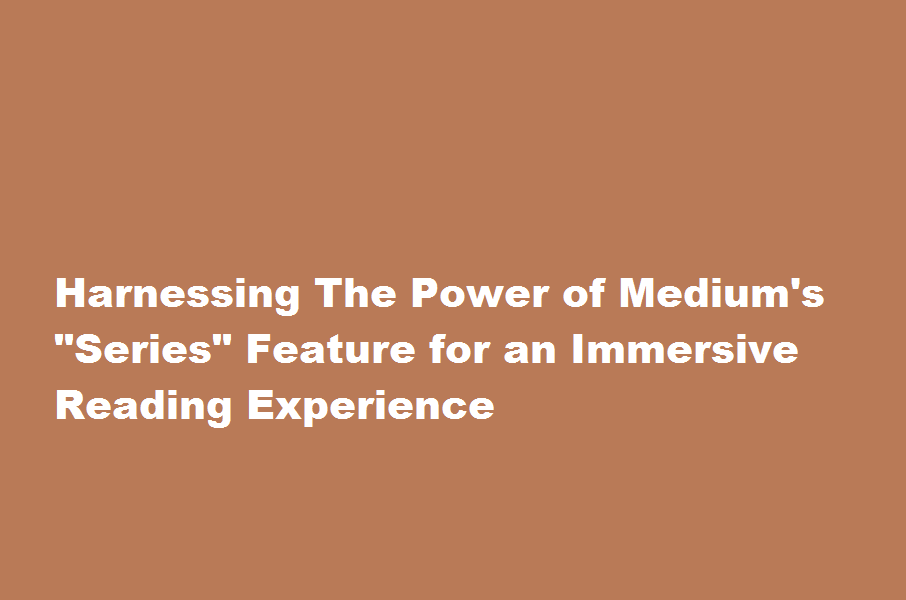
Introduction
Medium, the popular online publishing platform, offers a versatile feature called “Series” that allows writers to group together related articles into a cohesive collection. By leveraging the “Series” feature, you can provide your readers with a more immersive reading experience, encouraging them to explore a curated collection of content on a specific topic. In this article, we will explore how to effectively use Medium’s “Series” feature to create a collection of related articles that captivate and engage your audience.
Understanding Medium’s “Series” Feature
Medium’s “Series” feature enables writers to organize multiple articles into a series, making it easier for readers to navigate through a collection of related content. With a series, you can establish a central theme or topic and publish individual articles that contribute to a broader narrative or discussion. Readers can easily access and navigate through the series, creating a more seamless and immersive reading experience.
Creating a Series on Medium
To leverage Medium’s “Series” feature effectively, follow these steps to create and publish a series of related articles
- Log in to your Medium account or sign up for a new account if you don’t have one.
- Click on your profile picture at the top-right corner and select “New Story.”
- Write and publish the first article of your series by clicking on the “Publish” button.
- After publishing the first article, click on your profile picture again and select “New Story.”
- In the story editor, click on the three dots menu at the top-right corner and select “Add to Series.”
- Choose the option to create a new series and provide a title and description for your series.
- Customize the appearance of your series by adding a cover image that represents the collection.
- Publish the subsequent articles of your series by following the same process, ensuring that you select the appropriate series when adding them.
Structuring and Connecting Articles in a Series
To create a cohesive reading experience within your series, consider the following tips
- Establish a central theme Determine the overarching theme or topic that your series will revolve around. This ensures that each article contributes to a coherent narrative or discussion.
- Plan the structure Outline the sequence and order of your articles within the series. Consider the logical flow and progression of ideas to engage readers and maintain their interest.
- Connect articles with intros and outros Begin each article with an introduction that provides context and links it to the broader series. Similarly, end each article with a conclusion or outro that bridges it to the next installment, enticing readers to continue exploring the series.
Engaging Your Audience with a Series
To effectively engage your audience and encourage them to explore your series, consider the following strategies
- Promote the series Share the first article of your series across your social media channels and other relevant platforms. Encourage readers to follow the series for future updates and share their feedback.
- Cross-link articles Within each article of the series, include links to previous and upcoming installments. This allows readers to navigate seamlessly between articles and encourages them to delve deeper into the collection.
- Encourage discussion Prompt readers to leave comments and engage in discussions around each article. Respond to comments and foster a sense of community within the series.
- Update and expand the series As you continue writing and publishing articles within the series, consider updating and expanding earlier installments to incorporate new insights or developments. This keeps the series fresh and encourages readers to revisit previous articles.
Conclusion
By utilizing Medium’s “Series” feature effectively, you can curate a collection of related articles that provide your readers with a captivating and immersive reading experience. Engage your audience, establish a cohesive narrative, and encourage exploration within your series. Leverage the power of Medium’s “Series” feature to captivate your readers and elevate your content.
Frequently Asked Questions (FAQs)
Can I add existing articles to a series on Medium?
Yes, you can add existing articles to a series by editing the article and selecting the appropriate series under the “Add to Series” option.
Can I change the order of articles within a series?
Yes, you can rearrange the order of articles within a series by editing the series and dragging the articles into the desired sequence.
No, the “Series” feature on Medium is designed to curate a collection of articles from a single author.
Read Also : Mastering Discord’s “Roles” Feature for Effective Server and Community Management






