Mastering Tumblr’s “Queue” Feature for a Consistent Posting Schedule
4 min read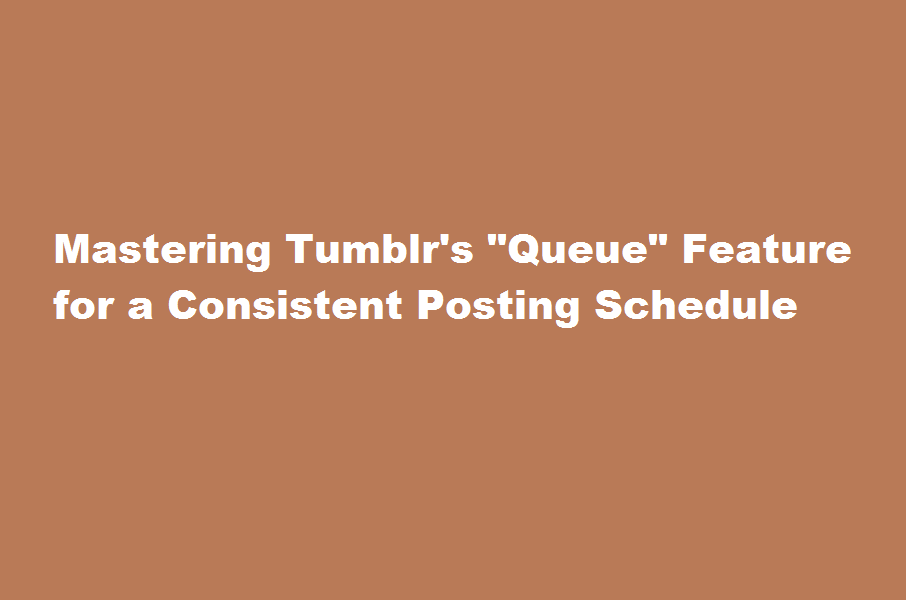
Introduction
Tumblr is a popular microblogging platform that allows users to share and discover content across various topics. One of the most useful features offered by Tumblr is the “Queue” feature, which enables users to schedule posts and maintain a consistent posting schedule without manual intervention. In this article, we will explore how you can make the most of Tumblr’s Queue feature to streamline your content management and keep your blog active with a regular flow of posts.
Understanding Tumblr’s Queue Feature
The Queue feature in Tumblr allows you to set up a list of posts that will automatically publish at specific intervals. This eliminates the need to manually publish each post, making it easier to maintain a consistent posting schedule. With the Queue feature, you can schedule posts to go live even when you’re away or occupied with other tasks, ensuring a steady stream of content for your followers.
Setting Up Your Queue
To utilize Tumblr’s Queue feature effectively, follow these steps to set up your posting schedule
- Log in to your Tumblr account and go to your blog’s dashboard.
- Click on the “Settings” icon (represented by a gear) located in the top-right corner.
- Select your blog from the list of blogs you manage (if you have multiple blogs).
- Scroll down to the “Queue” section and click on the “Enable” button.
- Set the number of posts you want to queue per day. You can choose a specific number or use the slider to adjust the frequency.
- Specify the time range during which you want your queued posts to be published.
- Click the “Save” button to save your changes.
Managing Your Queue
Once you’ve enabled the Queue feature, it’s time to manage your queued posts effectively. Here are some tips
- Create a content calendar Plan your posts in advance by creating a content calendar. This helps you organize your ideas and ensure a diverse range of content.
- Use a scheduling tool Consider using third-party scheduling tools or Tumblr-specific apps to streamline the process of adding posts to your Queue. These tools often offer additional features and analytics to enhance your content management.
- Mix up your content Keep your blog engaging by including a variety of content types, such as text posts, images, quotes, and videos. Experiment with different formats to capture the interest of your followers.
- Regularly review and update your Queue Schedule time to review your Queue regularly. Make adjustments, add new posts, or remove outdated content to keep your blog fresh and relevant.
- Engage with your audience Although your posts will be queued automatically, it’s important to actively engage with your audience by responding to comments, reblogging interesting posts, and participating in Tumblr communities.
Best Practices for a Consistent Posting Schedule
To ensure a successful and consistent posting schedule on Tumblr, consider the following best practices
- Quality over quantity Focus on creating high-quality content that resonates with your target audience. It’s better to have fewer well-curated posts than a high volume of mediocre content.
- Understand your audience Analyze the preferences and interests of your followers to tailor your content accordingly. Pay attention to engagement metrics and adapt your strategy based on what works best for your audience.
- Be consistent with themes Establish a consistent theme or aesthetic for your blog to create a cohesive experience for your followers. This helps you build a recognizable brand identity.
- Monitor post performance Keep track of how your queued posts are performing in terms of engagement, likes, reblogs, and comments. This data provides insights into what content resonates most with your audience, allowing you to refine your strategy.
- Experiment and evolve Don’t be afraid to experiment with different posting times, content formats, and topics. Learn from the data and feedback you receive, and adapt your posting schedule accordingly.
In conclusion, Tumblr’s Queue feature provides a convenient solution for scheduling and maintaining a consistent posting schedule. By understanding how to set up and manage your Queue effectively, adhering to best practices, and actively engaging with your audience, you can create a thriving blog with a steady flow of content. Embrace the power of Tumblr’s Queue feature and elevate your content management game to new heights.
Frequently Asked Questions (FAQs)
Can I edit or delete posts from my Queue?
Yes, you can edit or delete posts from your Queue by accessing your blog’s dashboard and navigating to the Queue section. From there, you can make changes to your queued posts as needed.
Is there a limit to the number of posts I can queue per day?
Tumblr allows you to queue up to 300 posts per day. However, it’s important to maintain a balance and not overwhelm your followers with an excessive number of posts.
Can I prioritize certain posts in my Queue?
Yes, you can prioritize specific posts by adjusting their order in the Queue. Simply drag and drop the posts to rearrange their positions.
Read Also : Unlocking The Power of WhatsApp’s Broadcast Lists for Personalized Mass Messaging





