Unlocking The Potential of Quora’s “Spaces” for In-Depth Discussions and Knowledge Sharing
4 min read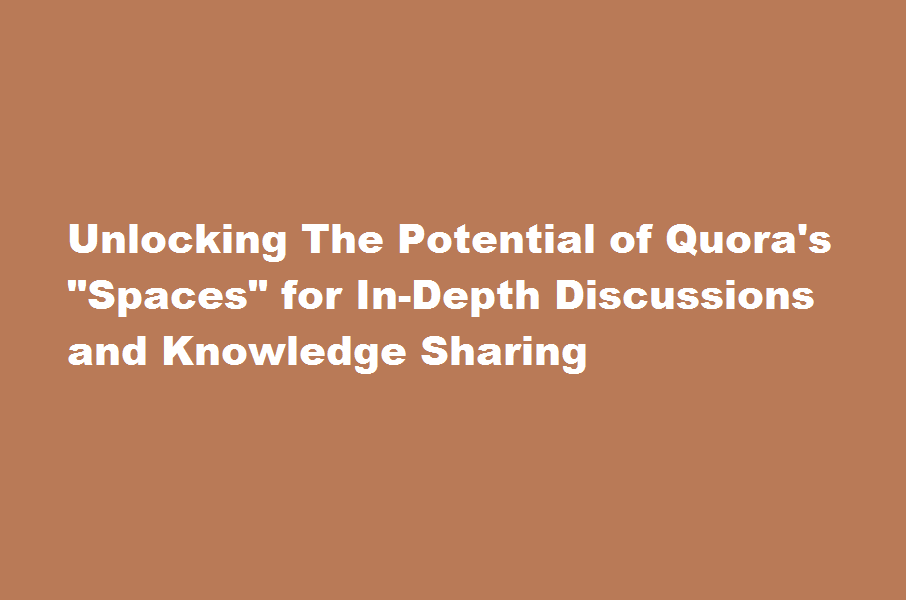
Introduction
Quora, known for its vast repository of knowledge, has introduced a powerful feature called “Spaces” that allows users to create and participate in focused communities based on specific topics of interest. With Spaces, you can foster in-depth discussions, share valuable insights, and connect with like-minded individuals passionate about a particular subject. In this article, we will explore how to make the most of Quora’s Spaces feature to facilitate engaging discussions and knowledge sharing within a community.
Understanding Quora Spaces
Quora Spaces are virtual communities where users can gather to discuss and explore specific topics. Each Space is centered around a particular theme or subject, and users can join Spaces that align with their interests. Within a Space, users can ask questions, share answers, post articles, and engage in conversations with other members, creating a collaborative and informative environment.
Creating and Setting Up a Space
To leverage Quora’s Spaces effectively, follow these steps to create and set up your Space
- Log in to your Quora account or sign up for a new account if you don’t have one.
- Click on the “Spaces” tab located in the navigation bar at the top of the Quora homepage.
- Select “Create Space” and choose a relevant name and description for your Space.
- Customize your Space’s appearance by adding a cover photo and selecting a color scheme.
- Set privacy settings to determine whether your Space is public, private, or invite-only.
- Invite members to join your Space by sharing the Space’s URL or inviting Quora users directly.
Fostering In-Depth Discussions
Once your Space is set up, it’s crucial to foster engaging and in-depth discussions. Here are some tips to accomplish this
- Encourage meaningful questions Prompt members to ask thought-provoking questions related to the Space’s topic. This will spark discussions and encourage knowledge sharing among the community.
- Share valuable insights As the Space creator or a knowledgeable member, contribute high-quality answers and insights to questions. This sets the tone for meaningful discussions and helps establish credibility within the community.
- Create discussion threads Initiate discussion threads on specific topics or themes within the Space. This allows members to explore different aspects of the subject and delve deeper into specific areas of interest.
- Engage with the community Actively participate in discussions by responding to comments, providing additional insights, and encouraging respectful dialogue. This fosters a sense of community and enhances the overall experience for members.
Best Practices for Knowledge Sharing
To facilitate effective knowledge sharing within a Quora Space, consider implementing the following best practices
- Set clear guidelines Establish community guidelines that promote respectful and constructive discussions. Encourage members to adhere to these guidelines to maintain a positive and inclusive environment.
- Curate content Share relevant articles, blog posts, or external resources that align with the Space’s topic. Curating valuable content helps members discover additional insights and expand their knowledge base.
- Invite subject matter experts Reach out to experts or influencers in the field and invite them to contribute to discussions within the Space. Their expertise can enrich the quality of knowledge sharing and attract more members.
- Organize events or Q&A sessions Plan virtual events, live Q&A sessions, or AMA (Ask Me Anything) sessions with experts to engage the community and provide opportunities for direct interaction.
- Celebrate member contributions Recognize and appreciate valuable contributions from members within the Space. This can be done through features like “Top Contributors” or shoutouts in Space announcements.
In conclusion, Quora’s Spaces feature offers a powerful platform for in-depth discussions and knowledge sharing within a community. By creating and setting up a Space, fostering meaningful discussions, and implementing best practices for knowledge sharing, you can unlock the full potential of Quora Spaces. Embrace this feature as a catalyst for learning, collaboration, and connection within your chosen topic of interest.
Frequently Asked Questions (FAQs)
Can I join multiple Spaces on Quora?
Yes, you can join multiple Spaces on Quora based on your interests. Simply search for relevant Spaces using keywords or explore recommended Spaces based on your profile.
Can I create a Space on any topic?
Quora provides flexibility in creating Spaces on various topics. However, it’s essential to ensure that your Space aligns with Quora’s community guidelines and focuses on a subject that can foster meaningful discussions.
How can I attract more members to my Space?
To attract more members, actively promote your Space within relevant communities, share interesting and valuable content, and engage with other Quora users who have an interest in the Space’s topic.
Read Also : Mastering Tumblr’s “Queue” Feature for a Consistent Posting Schedule






