Incorporating JavaScript Files in HTML A Comprehensive Guide
2 min read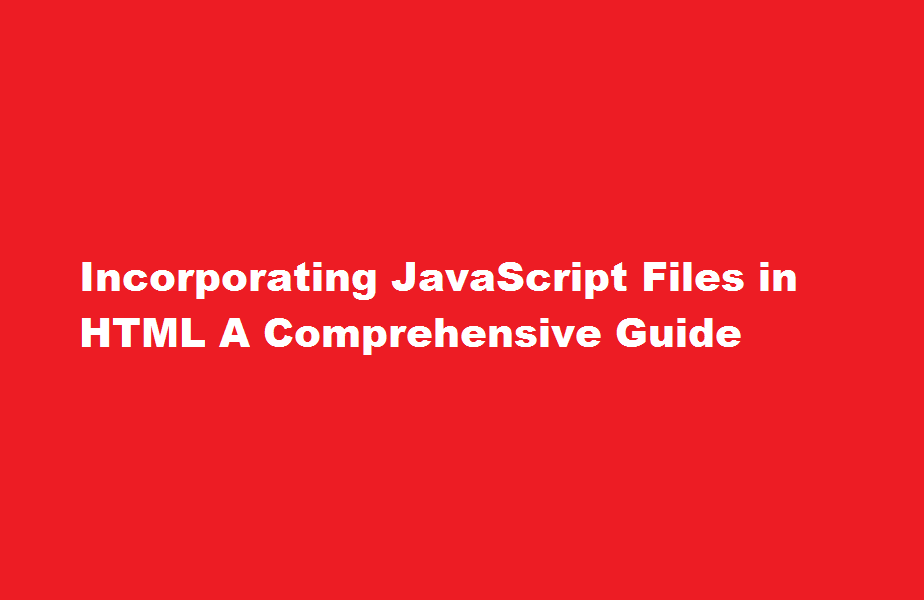
Introduction
JavaScript (JS) is a powerful scripting language widely used for enhancing the interactivity and functionality of websites. One of the key aspects of working with JS is correctly including JS files within HTML documents. In this article, we will explore the various methods to seamlessly integrate JS files into HTML, enabling you to harness the full potential of JavaScript in your web development endeavours.
Inline Scripting
The simplest method to include JavaScript in an HTML document is through inline scripting. By placing the `<script>` tag directly within the HTML code, you can embed JS statements directly. While this method is suitable for small code snippets, it is not recommended for larger scripts as it can clutter the HTML file, making it harder to maintain and reuse the code.
External Script File
To optimise code organisation and reusability, it is advisable to store JS code in external files with a `.js` extension. To include an external script file in HTML, use the `<script src=”path/to/file.js”></script>` tag. This approach facilitates code separation, encourages modularity, and enables multiple HTML documents to reuse the same JS file.
Script Placement
While the `<script>` tag can be placed anywhere within the HTML document, it is recommended to include it just before the closing `</body>` tag. By doing so, the HTML content is rendered before loading and executing JS code, improving page load times and ensuring the DOM is ready before script execution.
Asynchronous Loading
To prevent JS files from blocking the rendering of the HTML content, you can load them asynchronously. Adding the `async` attribute to the `<script>` tag allows the HTML parser to continue rendering while the JS file loads and executes in the background. This approach is beneficial for non-blocking scripts that do not rely on the order of execution.
Deferred Loading
Similar to asynchronous loading, the `defer` attribute enables the HTML parser to continue rendering while the JS file is loaded. However, deferred scripts retain the order of execution, ensuring they are executed in the order they appear in the HTML document. Use the `<script defer src=”path/to/file.js”></script>` tag to achieve deferred loading.
External Script Integrity
To enhance the security and integrity of external JS files, you can include an integrity attribute in the `<script>` tag. This attribute, combined with the `crossorigin` attribute, verifies that the file hasn’t been tampered with since its deployment, ensuring the integrity of the script being loaded.
Document Object Model (DOM) Manipulation
Once you have successfully included the JS file in your HTML, you can leverage the Document Object Model (DOM) to manipulate the structure, content, and styling of your webpage. The DOM provides a programming interface that allows JavaScript to interact with the HTML elements, enabling dynamic updates and interactivity.
Frequently Asked Questions
What is the best way to include JS files in HTML?
To include an external JavaScript file, we can use the script tag with the attribute src . You’ve already used the src attribute when using images. The value for the src attribute should be the path to your JavaScript file. This script tag should be included between the <head> tags in your HTML document.
Where should I link my JS file in HTML?
Where to Put JavaScript in Your HTML. There are two places in your HTML file you can put the <script> tag to link to your JavaScript files: Between the <head> tags, or. Just before the </body> closing tag.
Conclusion
Incorporating JavaScript files into HTML documents is essential for building interactive and functional webpages. By following the methods mentioned above, you can effectively include JS files in your HTML, improving code organisation, enhancing performance, and unlocking the full potential of JavaScript in web development.
Read Also : A Comprehensive Guide to Inserting Elements in Tuples in Python






