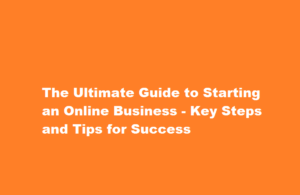Efficient Group Management and Operations in Tally Streamline Your Financial Processes
3 min read
Introduction
Tally, a popular accounting software, offers robust features to manage and operate groups efficiently, simplifying financial processes for businesses. In this article, we will explore how to effectively utilise Tally’s group management functionalities, ensuring accurate financial reporting, streamlined operations, and enhanced decision-making. By implementing the techniques and tips discussed here, you can optimise your group operations in Tally, saving time, reducing errors, and increasing productivity.
Understanding Groups in Tally
Groups in Tally serve as a way to categorise and organise ledger accounts. They provide a structured framework to manage and consolidate similar accounts, making financial reporting and analysis more efficient. Tally offers predefined groups based on common business requirements, such as assets, liabilities, income, and expenses. Additionally, you can create custom groups specific to your organisation’s needs. It is crucial to have a clear understanding of the different types of groups in Tally before proceeding to their management and operations.
Creating and Managing Groups
To create a group in Tally, navigate to the ‘Accounts Info’ menu and select ‘Groups.’ Click on ‘Create’ and specify the group’s name, category, and primary group. Tally allows you to create multiple levels of groups to accommodate complex accounting structures. Once created, you can easily modify, delete, or deactivate groups as necessary. Remember to update the primary group of any affected ledgers when modifying or deleting a group to ensure data integrity.
Group Operations and Configurations
Tally provides several operations and configurations to streamline group management. You can alter group names, reorder them, and even merge multiple groups to simplify reporting. Group categorization aids in generating accurate financial statements, allowing you to view the performance of specific segments of your business. Additionally, you can configure group parameters like group-wise rates, cost centres, and budget allocations. These configurations help in monitoring and controlling expenses, analysing profitability, and comparing actual results against budgeted figures.
Reporting and Analysis
Tally’s reporting capabilities enable you to extract valuable insights from your financial data. With groups, you can generate comprehensive financial statements, such as the balance sheet, profit and loss statement, and cash flow statement, quickly and accurately. By analysing these reports, you can identify trends, assess the financial health of your organisation, and make informed business decisions.
Automation and Integration
Tally offers automation and integration features that further enhance group operations. With the help of Tally’s Application Programming Interface (API), you can integrate Tally with other software applications, allowing seamless data transfer and eliminating the need for manual entry. This integration streamlines processes and reduces the chances of errors or data discrepancies. Additionally, you can leverage Tally’s automation capabilities to schedule regular backups, reminders, and other routine tasks, optimising your workflow and ensuring data security.
FREQUENTLY ASKED QUESTIONS
What is a group in Tally ERP 9?
The group is a compilation of ledgers of the same nature. In any organization, operating costs like electric bills, telephone bills, conveyance, etc. are commonly included in groups. Ledger based on these expenses can be created to be used while accounting vouchers are entered. There are 28 Groups by default in Tally ERP 9, out of which 15 are Primary Groups and 13 are subgroups.
What is the use of a statement of Inventory in Tally ERP 9?
The use of a statement of inventory is to view the information on Inventory based on Godowns. Tracking each and every single detail of items in the inventory, along with carrying on the stock and check the budget variations v/s forecasts, plans, statistics, etc. Inventory in Tally.ERP 9 works in the same way as its accounting part with regard to displaying, modifying, and printing reports.
Conclusion
Efficient group management and operations in Tally are essential for accurate financial reporting, streamlined processes, and improved decision-making. By utilising Tally’s group functionalities, businesses can achieve greater control over their accounting systems, save time, and make well-informed strategic choices based on reliable financial data.
Read Also : Managing Panic Attacks Practical Techniques for Overcoming Anxiety