Simplifying Your Digital Documents A Guide to Compressing PDF Files
3 min read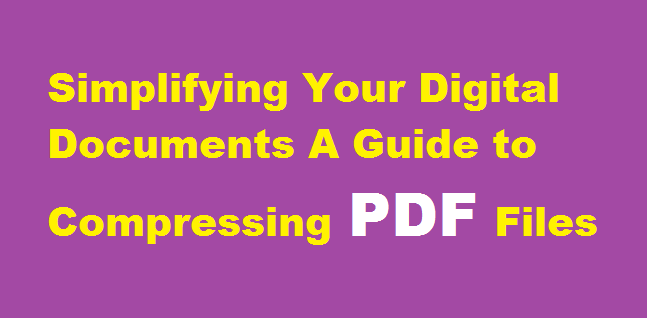
Introduction
In an era dominated by digital documents, PDF files have become an integral part of our professional and personal lives. However, large-sized PDFs can pose challenges when it comes to storage, sharing, and transmission. Fortunately, compressing PDF files can help alleviate these issues, making them more manageable and efficient. In this article, we will explore various techniques and tools to effectively compress PDF files without compromising their quality.
Understanding PDF Compression
PDF compression involves reducing the file size of a PDF document while retaining its visual and textual content. It eliminates redundant or unnecessary data, such as embedded fonts, images, and metadata, without compromising the document’s legibility or visual appeal. Compression not only reduces the storage space occupied by PDF files but also enhances file transfer speed and improves overall document accessibility.
Choosing the Right Compression Method
Before compressing a PDF file, it is essential to understand the available compression methods and their impact on the document quality. Two commonly used techniques are lossless and lossy compression. Lossless compression reduces file size without sacrificing any data, making it ideal for text-based PDFs. On the other hand, lossy compression selectively removes certain details, such as image quality, to achieve higher compression ratios, suitable for documents with a heavy visual element. The choice of compression method should be based on the specific requirements of the PDF file and the desired balance between file size reduction and visual fidelity.
Utilising Built-in PDF Compression
Many PDF viewers and editors provide built-in compression functionalities. Popular software like Adobe Acrobat and Preview for macOS offer options to compress PDF files without requiring additional tools. These built-in features typically allow users to adjust image quality, resolution, and remove unnecessary elements, optimising the file size while maintaining document integrity. It is advisable to explore the compression options available in the software you use regularly to take advantage of these built-in capabilities.
Third-Party Compression Tools
In addition to built-in features, numerous third-party tools offer advanced PDF compression options. Online platforms like Smallpdf, PDF Compressor, and ILovePDF provide user-friendly interfaces that allow you to upload, compress, and download PDF files effortlessly. These tools often offer additional features like batch compression, encryption, and file format conversion. When selecting a third-party tool, ensure that it employs secure data handling practices and supports the desired compression method.
Optimising Images and Fonts
Images and fonts significantly contribute to the size of a PDF file. Optimising images by reducing their resolution, compressing them using suitable algorithms (such as JPEG), or converting them to grayscale can substantially reduce file size. Similarly, choosing standard fonts instead of embedded fonts can significantly minimise the PDF’s size without affecting the document’s readability. Care should be taken to strike a balance between image quality and file size reduction, ensuring that the compressed PDF remains visually appealing and functional.
FREQUENTLY ASKED QUESTION
What is the easiest way to compress a PDF?
The simplest is to re-save your file as a reduced-size PDF. In the latest version of Adobe Acrobat, open the PDF you wish to re-save as a smaller file, choose File, Save as Other, and then Reduce Size PDF.
Conclusion
Compressing PDF files is an effective way to reduce file sizes, making them more manageable and convenient for storage, sharing, and transmission. By understanding the available compression methods, utilising built-in features, and exploring third-party tools, you can optimise PDF documents without compromising their quality. With the knowledge and techniques shared in this article, you are now equipped to simplify your digital document management and enhance your productivity.
Read Also : Generating Random Numbers in Java A Comprehensive Guide






