Mastering The Art of Hosting a Successful Zoom Meeting
3 min read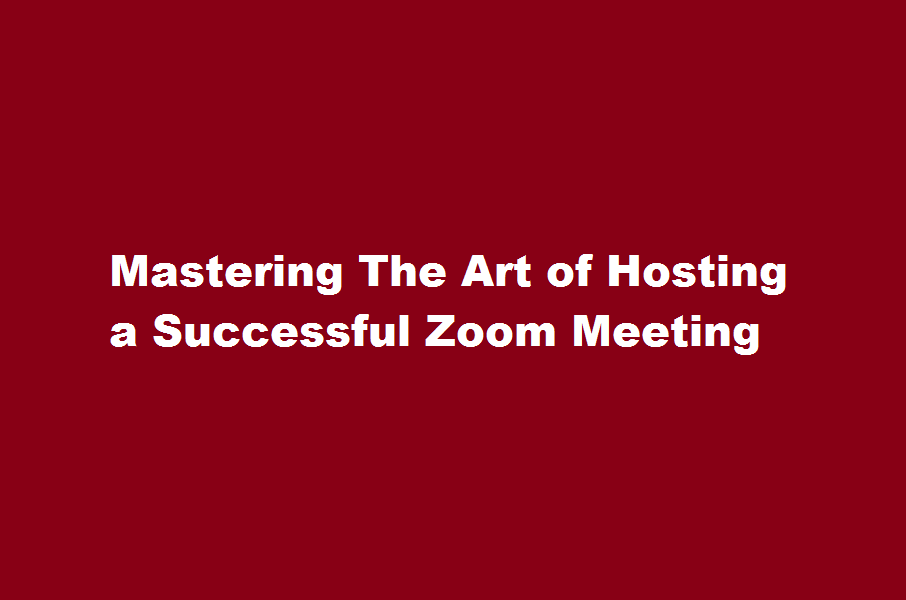
Introduction
In today’s digital age, Zoom has emerged as a powerful tool for virtual meetings, enabling seamless collaboration and communication. Whether you’re hosting a business conference, a team meeting, or a social gathering, knowing how to conduct a successful Zoom meeting is essential. In this article, we will guide you through the process, offering practical tips and strategies to ensure your Zoom meetings are engaging, productive, and hassle-free.
Planning and Preparation
Hosting a successful Zoom meeting begins with careful planning and preparation. Before scheduling the meeting, define its purpose and objectives. Determine the ideal date and time while considering participants’ availability across different time zones. Send out invitations well in advance, providing clear details such as the meeting topic, agenda, and any pre-meeting materials.
To ensure a smooth meeting experience, ensure your equipment is up to par. Check your internet connection, audio and video devices, and ensure you have the latest version of Zoom installed. Test your setup beforehand to address any technical issues promptly.
Setting Up the Meeting
Once you’ve scheduled the meeting, it’s time to set it up in Zoom. Customise the meeting settings according to your requirements. Consider enabling features like waiting rooms, password protection, and host controls to maintain security and control over the meeting.
Share the meeting details, including the meeting link, password (if applicable), and any additional instructions with the participants. Consider using calendar invitations or email reminders to ensure everyone has the necessary information at hand.
Engaging Participants
Keeping participants engaged is vital for a successful Zoom meeting. Begin by establishing clear meeting guidelines and etiquette, such as muting microphones when not speaking and raising hands to indicate a desire to speak.
Utilise Zoom’s interactive features to encourage participation. Use the chatbox for attendees to ask questions or provide feedback. Polls can be an effective way to gather opinions or make decisions as a group. Breakout rooms allow for smaller group discussions or activities, fostering collaboration.
As the host, it’s essential to set a positive and energetic tone. Speak clearly and concisely, maintaining eye contact through the camera. Use visual aids like slides or screen sharing to enhance presentations and maintain interest.
Managing Technical Challenges
Technical issues are bound to arise during virtual meetings. Prepare yourself to handle such challenges effectively. Familiarise yourself with Zoom’s troubleshooting options, such as the ability to mute or remove disruptive participants, and addressing audio or video problems.
Provide a backup plan in case of unexpected disruptions, such as switching to alternative communication platforms or rescheduling the meeting if necessary. Communicate these contingency plans to participants in advance to minimise confusion.
Post-Meeting Follow-Up
After the meeting concludes, don’t forget the importance of post-meeting follow-up. Share meeting minutes or summaries with attendees, highlighting key decisions, action items, and assigned responsibilities. Consider recording the meeting and making it available to participants who couldn’t attend or for future reference.
Encourage participants to provide feedback to improve future meetings. Use this feedback to refine your hosting skills and make necessary adjustments for upcoming meetings.
Frequently Asked Questions
What is the Zoom protocol?
Zoom’s innovative protocol leverages HTTPS. This connection is attempted over SSL (port 443). MMR Selection. With the ideal Zoom Meeting Zone selection from the previous phase, the client then requests details of the best Zoom Multimedia Router (MMR) from the Zoom Zone Controller.
Why is it called Zoom?
In May 2012, the company changed its name to Zoom, influenced by Thacher Hurd’s children’s book Zoom City. In September 2012, Zoom launched a beta version that could host conferences with up to 15 video participants
Conclusion
Hosting a successful Zoom meeting requires careful planning, effective communication, and adaptability. By following the tips and strategies outlined in this article, you can create engaging, productive, and seamless virtual gatherings that leave a lasting positive impression on participants.
Read Also : Data Recovery in Android A Comprehensive Guide to Retrieve Deleted Data






