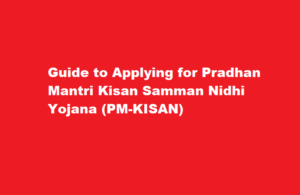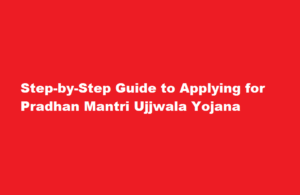A Comprehensive Guide on Changing Address in Aadhaar Card
4 min read
Introduction
Aadhaar, the unique identification number issued by the Government of India, serves as an essential identity document for Indian residents. It is important to keep your Aadhaar information updated, especially your address. Changing your address in Aadhaar can be a straightforward process if you follow the correct procedure. In this article, we will provide you with a step-by-step guide on how to change your address in your Aadhaar card.
Why is it important to update your address in Aadhaar?
Keeping your address updated in Aadhaar is crucial as it ensures that your Aadhaar data accurately reflects your current residential information. A correct address on your Aadhaar card can be essential for various purposes, including accessing government schemes, applying for passports, opening bank accounts, and availing various other services. Moreover, an updated address will ensure that important communication from government and private entities reaches you without any inconvenience.
Gather the necessary documents
Before initiating the address change process, ensure you have the required documents. The primary document you will need is a valid proof of address (PoA). Acceptable PoA documents include a passport, bank statement, utility bill, ration card, or any other government-issued document containing your address. Additionally, you will also need a self-attested copy of the PoA document.
Visit the UIDAI website
To change your address in Aadhaar, you can visit the official website of the Unique Identification Authority of India (UIDAI) at www.uidai.gov.in. Look for the “Update Aadhaar” section on the homepage and click on it. This will redirect you to the Aadhaar Self Service Update Portal.
Follow the step-by-step process
On the Aadhaar Self Service Update Portal, you will be prompted to enter your Aadhaar number and a security code. After successfully completing this step, you will receive an OTP (One-Time Password) on your registered mobile number. Enter this OTP to proceed.
Next, you will be asked to select the fields you want to update. Choose the “Address” field and proceed. Now, enter your new address details as per the PoA document you have. Double-check the information for accuracy and click on the “Submit” button.
In the next step, you will be asked to upload a scanned copy of the PoA document. Ensure that the document is clear, legible, and within the specified file size limit. Click on the “Submit” button to proceed.
Finally, you will be given an option to schedule an appointment at the nearest Aadhaar Seva Kendra (ASK) to complete the address update process. Alternatively, you can choose to receive an appointment at a later date or complete the process via a trusted service provider. Select the preferred option and confirm your appointment.
Verification and update
On the scheduled appointment day, visit the selected ASK or service provider and carry the original PoA document for verification. The official at the centre will verify your document and biometric data. Once the verification is complete, you will receive an acknowledgment slip.
The updated address will be reflected in your Aadhaar card within a few days. You can download your updated Aadhaar card online or request a printed copy to be delivered to your registered address.
FREQUENTLY ASKED QUESTIONS
Can we change Aadhar addresses frequently?
According to the guidelines of the Unique Identification Authority of India, the user can only update it twice.
Can I correct my Aadhar card 3 times?
Residents can carry out 3rd time Name update through exception handling. For the same you can carry out the update at Aadhaar Centre and then approach the concerned Regional Office of UIDAI for approval of update under exception.
Conclusion
Keeping your Aadhaar address updated is essential for seamless access to government services and availing benefits. By following the step-by-step process mentioned above, you can easily change your address in your Aadhaar card. Remember to gather the necessary documents and provide accurate information during the update process. Ensure that you schedule an appointment and visit the Aadhaar Seva Kendra or a trusted service provider to complete the verification process. By taking these steps, you can ensure that your Aadhaar card reflects your current address, enabling you to avail various services without any hassle.
Read Also : A Step-by-Step Guide on How to Change Your Instagram Password