Unleash Your Creativity Mastering The Art of Painting on iPad
3 min read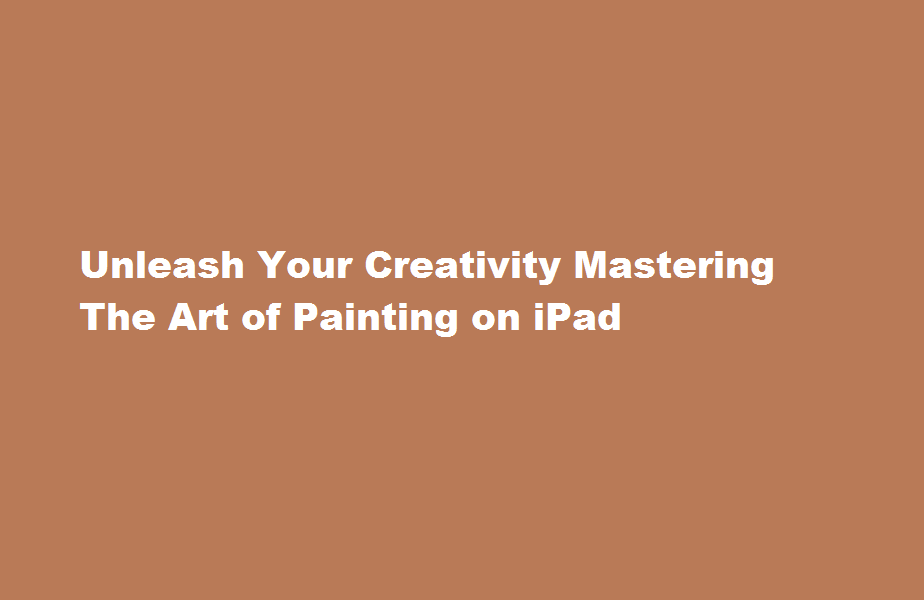
Introduction
In this digital age, artistic expression has found a new canvas: the iPad. With its advanced technology and versatile tools, the iPad has become a popular platform for artists to create stunning digital paintings. If you’re intrigued by this medium and eager to learn how to paint on an iPad, you’ve come to the right place. In this article, we will guide you through the process, from selecting the right tools to developing fundamental skills, helping you embark on your journey as a digital painter.
Choosing the Right Tools
To begin your painting journey on an iPad, you need the right tools. The Apple Pencil is a must-have accessory, providing precise control and pressure sensitivity, mimicking the experience of traditional drawing and painting. Ensure you have a compatible iPad model that supports the Apple Pencil. Additionally, there are various painting apps available in the App Store, each offering unique features and interfaces. Popular choices include Procreate, Adobe Fresco, and ArtRage. Research and experiment with different apps to find one that suits your preferences and artistic goals.
Getting Started with Basic Techniques
Before diving into complex compositions, it’s essential to develop a strong foundation in basic painting techniques. Start by familiarising yourself with the tools and brushes in your chosen painting app. Each brush offers distinct characteristics such as texture, opacity, and size. Experiment with different brushes to understand their capabilities and how they can enhance your artwork.
Next, learn about colour theory and how to mix colours digitally. Understand concepts like hue, saturation, and value to create harmonious and visually pleasing compositions. Many painting apps provide colour palettes and colour pickers to facilitate colour selection.
Explore the various layers in your chosen app, which allow you to work on different elements separately and make changes without affecting the rest of your painting. Layers provide flexibility and control in your artwork.
Developing Your Artistic Skills
As with any artistic pursuit, practice is key to improving your skills. Start by practising basic shapes, lines, and strokes to develop your hand-eye coordination and brush control. Sketching on your iPad can help you become comfortable with the digital medium.
Studying the work of other artists can provide inspiration and insights. Explore different styles and genres, and analyse how artists use colours, composition, and brushstrokes to convey their ideas. Experiment with incorporating these techniques into your own work.
Seek feedback from fellow artists and join online communities dedicated to digital painting. Sharing your work and receiving constructive criticism can help you grow as an artist and gain valuable insights from others.
Don’t be afraid to experiment and push your boundaries. Digital painting offers endless possibilities with layers, blending modes, and digital effects. Embrace the freedom to undo, redo, and iterate, allowing you to refine your artwork until you’re satisfied.
Frequently Asked Questions
Can you learn to paint on an iPad?
Sketchbook and Adobe Photoshop Sketch are good for beginners getting into digital drawing or painting, but you can also choose advanced options like Procreate to help kickstart your art career.
What is painting on an iPad called?
Loved by creative pros and aspiring artists alike, Procreate is the leading creative application made for iPad.
Conclusion
Learning to paint on an iPad opens up a world of creativity and endless possibilities. By selecting the right tools, mastering basic techniques, and continually developing your artistic skills, you can create stunning digital paintings that showcase your unique style. Remember, patience and practice are essential on this journey. So, grab your iPad, unleash your creativity, and let the digital canvas become a gateway to your imagination.
Read Also : Mastering The Casio A Comprehensive Guide to Learning the Keyboard





