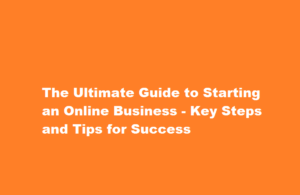Efficient Stock Management in Tally A Comprehensive Guide
4 min read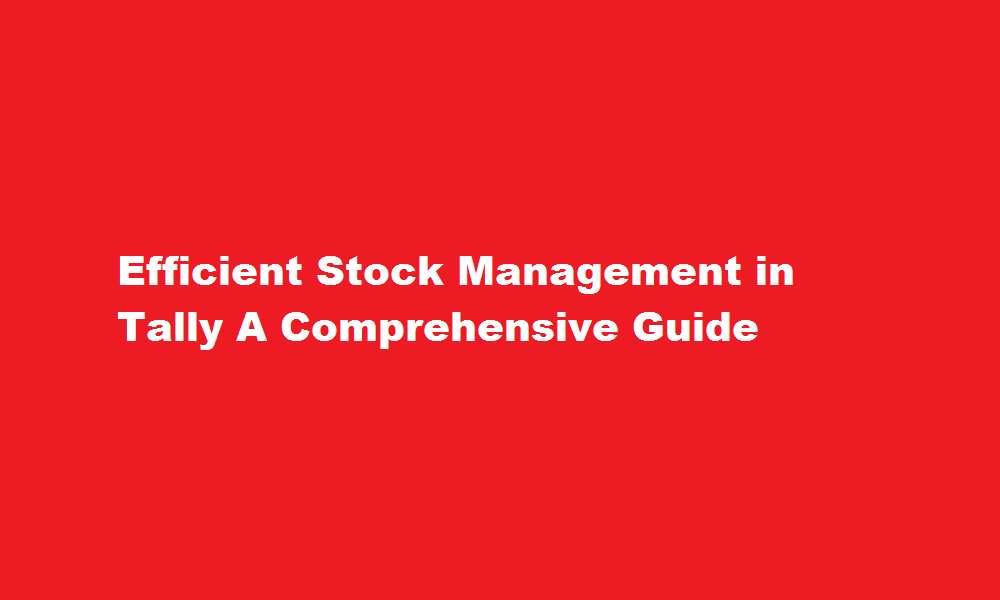
Introduction
Effective stock management is crucial for businesses to maintain optimal inventory levels, streamline operations, and maximize profitability. Tally, a popular accounting software, offers powerful features to help businesses maintain their stock efficiently. In this article, we will explore practical tips and step-by-step instructions on how to maintain stock in Tally, ensuring accurate tracking, minimizing stockouts, and avoiding excess inventory.
Setting up Stock Items
To begin managing stock in Tally, it is important to set up stock items correctly. Navigate to the “Inventory Info” menu and select “Stock Items.” Create new items or modify existing ones by providing essential details such as item name, unit of measure, and rate. Additional information like item code, HSN/SAC codes, and tax details can also be specified. Ensuring accurate item descriptions and categorizations will facilitate inventory organization and reporting.
Creating Stock Groups
Organizing stock items into logical groups simplifies inventory management. In Tally, stock groups can be created to group similar items together. For example, if you operate a retail business, you can create stock groups for different product categories such as electronics, clothing, or groceries. This grouping enables easy monitoring of specific stock categories, making it convenient to track and analyze inventory levels, sales, and profitability for each group individually.
Defining Units of Measure
Tally allows businesses to define multiple units of measure for stock items. This feature is particularly useful when dealing with items that are sold or purchased in different units. For instance, a product can be measured in kilograms for procurement but sold in grams to customers. By defining alternate units of measure, Tally automatically handles conversions and ensures accurate stock calculations, simplifying inventory management.
Recording Stock Transactions
Accurate and timely recording of stock transactions is vital for maintaining stock integrity in Tally. Each stock transaction, such as purchase, sale, or transfer, needs to be recorded using the appropriate voucher type. Tally provides predefined voucher types like Purchase, Sales, and Stock Journal, among others. When entering transactions, ensure that relevant details like quantity, rate, and party information are accurately recorded. Regularly reconciling physical stock with Tally’s stock records helps identify discrepancies and ensures the accuracy of stock valuation.
Managing Stock Levels
Tally offers various tools to help manage stock levels effectively. The Stock Summary report provides an overview of stock quantities, values, and movements. Setting reorder levels and minimum stock levels for each item helps prevent stockouts and facilitates timely reordering. Tally also provides a feature called “Negative Stock Maintenance” that allows businesses to continue sales even if stock quantities reach zero. However, it is essential to monitor negative stock situations and take corrective actions promptly to avoid potential stock-related issues.
Generating Stock Reports
Tally offers a wide range of stock reports to provide comprehensive insights into inventory performance. Reports like Stock Summary, Stock Item-Wise Sales/Purchase, and Stock Category-Wise Sales/Purchase offer detailed information on stock quantities, values, and transactions. These reports help in identifying slow-moving or fast-selling items, optimizing stock levels, and making informed decisions related to pricing, promotions, and reordering.
FREQUENTLY ASKED QUESTIONS
What is a stock category?
Stock categories is basically the categorisation of stock items of similar features belonging to different stock groups. Eg: If the company is dealing with TVs. The company’s inventory might consist of TVs of different brands like LG, Sony, Philips etc.
What is the stock summary?
A Stock Summary is a statement of the stock-in-hand on a particular period. Stock Summary displays the details of stock including opening stock, closing stock, inward and outward supply of goods. The user can easily identify how much of the total quantity of a product was sold by them during a particular financial year.
Conclusion
Efficient stock management is essential for businesses of all sizes. Tally, with its robust features and functionalities, simplifies the process of maintaining stock and ensures accurate tracking, minimizing stockouts, and avoiding excess inventory. By following the steps outlined in this article, businesses can optimize their inventory levels, streamline operations, and improve profitability. Regularly reviewing stock reports and performing stock reconciliations will help identify trends, optimize stock levels, and make data-driven decisions. By leveraging Tally’s stock management capabilities, businesses can enhance their operational efficiency and maintain a competitive edge in the market.
Read Also : Effective Strategies to Improve Your Credit Score