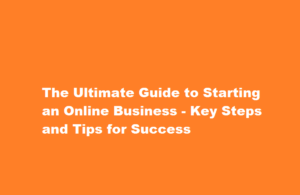A Step-By-Step Guide to Adding a Nominee in Zerodha
3 min read
Introduction
Zerodha, India’s leading online discount brokerage platform, allows investors to safeguard their investments by adding a nominee. A nominee is an individual who will receive the securities and assets in the event of the investor’s demise. In this article, we will provide a comprehensive step-by-step guide on how to add a nominee in Zerodha, ensuring that your investments are protected and your loved ones can inherit them seamlessly.
Accessing Zerodha’s Website
To begin, open your preferred web browser and visit Zerodha’s official website. Enter your login credentials (username and password) to access your trading account. Once logged in, navigate to the user dashboard or the “My Profile” section.
Locate the “Nominee” Tab
Within the user dashboard or “My Profile” section, locate the “Nominee” tab. Zerodha provides a user-friendly interface, making it easy to find the required features. Click on the “Nominee” tab to proceed.
Adding Nominee Details
On the nominee page, you will find a form where you can add the necessary details. Fill in the name, date of birth, address, and contact information of the nominee accurately. Ensure that you double-check the details to avoid any errors.
Specifying Nominee’s Relationship
After entering the nominee’s personal details, you will be prompted to specify your relationship with the nominee. Zerodha offers various options such as spouse, parent, child, sibling, or any other family member. Select the appropriate relationship from the provided dropdown menu.
Confirming Nominee Details
Once you have filled in all the required information, review the details carefully before proceeding. Verify that all the nominee’s information is accurate and up to date. Make any necessary corrections if required.
Uploading Supporting Documents
As part of the process, Zerodha may require you to upload supporting documents to validate the nominee’s identity. These documents typically include a scanned copy of the nominee’s PAN card, Aadhaar card, or any other government-issued identification proof. Ensure that the documents are clear and legible before uploading them.
Final Submission and Confirmation
After uploading the necessary documents, review all the details once again to ensure their accuracy. Once you are confident that everything is in order, click on the “Submit” button. Zerodha will display a confirmation message indicating that your nominee details have been successfully updated.
FREQUENTLY ASKED QUESTIONS
What is the last date for the Zerodha nominee update?
As per the SEBI circular (WEB), the deadline for providing the choice of nomination details has been extended to September 30, 2023. Due to the high volume of requests, processing nominee addition requests may take up to 5 days.
What is the deadline for nominee addition?
Earlier, the date to comply with this rule was March 31, 2022. However, Sebi, in a circular dated February 24, 2022, had extended this deadline by one year to March 31, 2023. Now, the deadline stands extended by another 6 months.
What is the date of the nominee?
Nomination Date means the twentieth (20th) day of the month preceding the Operating Month.
Conclusion
Adding a nominee to your Zerodha trading account is a crucial step to safeguard your investments and ensure a smooth transition of assets to your loved ones in your absence. By following this step-by-step guide, you can effortlessly add a nominee, providing peace of mind and financial security for your family. Taking this proactive step demonstrates your commitment to protecting your investments and planning for the future.
Read Also : Streamline Your Finances Connecting Your Bank to Zoho Books