Streamline Your Finances Connecting Your Bank to Zoho Books
3 min read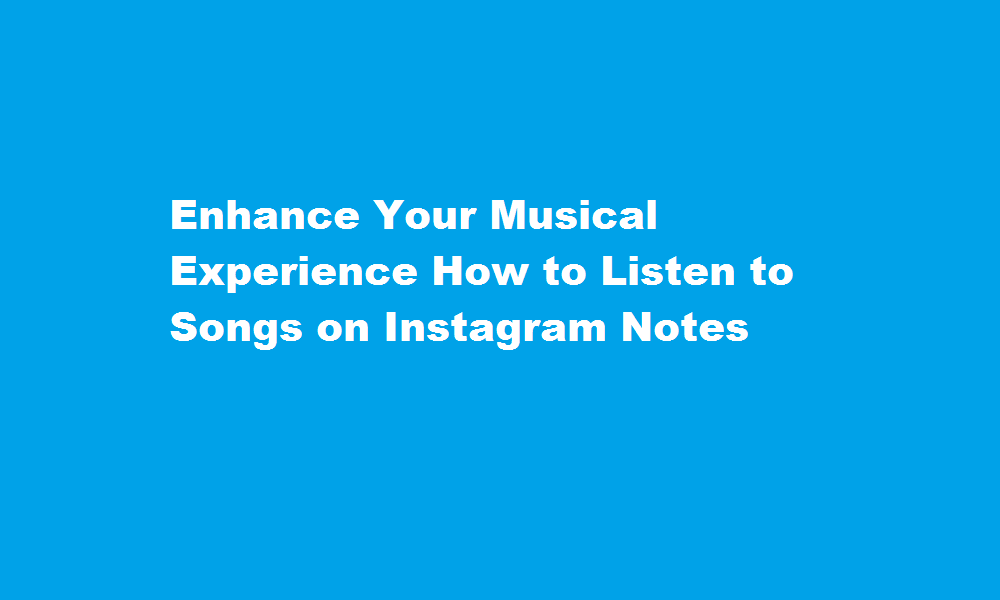
Introduction
In today’s fast-paced business world, efficiency and accuracy in financial management are essential for success. Zoho Books, a leading cloud-based accounting software, offers a range of features to simplify bookkeeping tasks. One such feature is the ability to connect your bank account directly to Zoho Books, eliminating the need for manual data entry. In this article, we will explore the benefits of connecting your bank to Zoho Books and guide you through the process.
Benefits of Connecting Your Bank to Zoho Books
Connecting your bank account to Zoho Books brings numerous advantages to your business. Firstly, it saves time and effort by automating the import of bank transactions, minimizing manual data entry. This helps reduce human error and ensures accurate financial records. Secondly, it provides real-time visibility into your financial health, allowing you to monitor cash flow, track expenses, and reconcile transactions effortlessly. Lastly, connecting your bank account enables seamless bank reconciliation, ensuring that your books are always up to date.
Step-by-Step Guide Connecting Your Bank to Zoho Books
- Set up a Zoho Books Account If you haven’t already, sign up for a Zoho Books account. You can choose from different subscription plans based on your business requirements.
- Navigate to Banking Once you’re logged in to Zoho Books, click on the “Banking” tab located on the left-hand side of the dashboard. This will take you to the banking module.
- Add Your Bank Account Click on the “Connect Bank” button to initiate the bank account integration process. Select your bank from the list of supported institutions or enter your bank’s name in the search box. Zoho Books supports a wide range of banks, ensuring compatibility with most financial institutions.
- Provide Bank Account Details Zoho Books will prompt you to provide your bank account details to establish a secure connection. This usually involves entering your bank’s login credentials or authorization codes. Rest assured, Zoho Books prioritizes data security and employs encryption protocols to protect your sensitive information.
- Grant Consent and Permissions Once your bank account is verified, you will be asked to grant consent and permissions to allow Zoho Books to access your financial data. These permissions are necessary for Zoho Books to import transactions, balances, and other relevant information from your bank account.
- Configure Import Settings Zoho Books provides options to configure how your bank transactions are imported. You can set the frequency of updates, specify the date range for initial imports, and define rules for categorizing transactions automatically. Adjust these settings according to your preferences and business needs.
- Review and Reconcile Transactions After connecting your bank account, Zoho Books will automatically import transactions from your account. Review these transactions regularly to ensure accuracy. Zoho Books offers powerful reconciliation tools to match imported transactions with corresponding entries in your books. Any discrepancies can be resolved quickly and efficiently.
FREQUENTLY ASKED QUESTIONS
What are the different types of transactions in accounts?
There are two types of business transactions in accounting which are as follows: Cash Transactions and Credit Transactions.
What are the 3 main types of bank transactions?
Types of bank transactions include cash withdrawals or deposits, checks, online payments, debit card charges, wire transfers and loan payments.
What is a T account?
A T-account is an informal term for a set of financial records that use double-entry bookkeeping. It is called a T-account because the bookkeeping entries are laid out in a way that resembles a T-shape. The account title appears just above the T.
Conclusion
Connecting your bank account to Zoho Books unlocks a world of efficiency and accuracy in financial management. By automating the import of transactions, providing real-time visibility, and simplifying bank reconciliation, Zoho Books streamlines your bookkeeping processes. Follow the step-by-step guide outlined in this article to connect your bank account seamlessly and take your financial management to new heights.
Read Also : Enhance Your Musical Experience How to Listen to Songs on Instagram Notes






