Mastering The Art of PowerPoint Maximizing the Impact of Your Slides
3 min read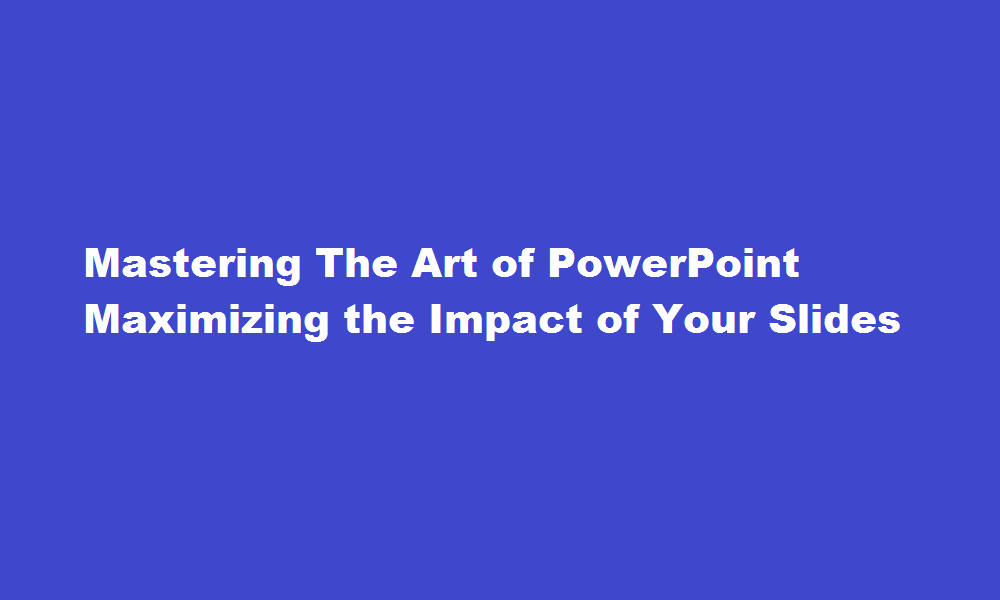
Introduction
In today’s digital age, PowerPoint presentations have become an integral part of professional communication. However, simply creating slides and reading off them won’t captivate your audience. To make a lasting impression, you need to maximize the impact of your PowerPoint slides. This article will provide you with essential tips and techniques to transform your presentations into engaging and effective visual experiences.
Plan and Structure Your Content
Before diving into the design process, take time to plan and structure your content. Clearly define the key messages you want to convey and arrange them logically. Break down complex ideas into concise points and organize them into sections or subsections. By establishing a solid foundation, you’ll create a seamless flow that enhances the overall impact of your slides.
Keep It Simple and Focused
Simplicity is key when it comes to PowerPoint slides. Avoid cluttered designs and excessive text. Opt for a clean, minimalist approach that directs attention to your main message. Use bullet points, short sentences, and keywords to convey information concisely. Remember, your slides should support your presentation, not overshadow it.
Utilize Visuals Effectively
Visuals are a powerful tool to engage and connect with your audience. Incorporate relevant images, charts, graphs, and diagrams to complement your content. Choose high-quality visuals that convey your message clearly. Ensure that the color scheme and fonts align with your brand or topic. Visuals should enhance understanding and provide visual cues, aiding comprehension and retention.
Emphasize Key Points
To maximize the impact of your PowerPoint slides, highlight key points using various techniques. Employ bold or italic fonts, color variations, and contrasting backgrounds to draw attention to important information. Break up text-heavy slides with impactful visuals or meaningful quotes. Utilize animations or transitions to unveil key points gradually, building anticipation and engagement.
Maintain Consistency and Branding
Consistency is crucial for a professional and polished presentation. Use a consistent color scheme, font style, and layout throughout your slides. Ensure your branding elements, such as logos or taglines, are incorporated appropriately. Consistency helps create a cohesive visual identity and strengthens your message’s impact.
Practice Effective Slide Transitions
Seamless slide transitions play a vital role in keeping your audience engaged. Avoid abrupt shifts between slides. Instead, use appropriate transition effects to guide your audience smoothly from one point to the next. Choose transitions that enhance the visual appeal without distracting from the content. Remember, transitions should be subtle and supportive, not the main attraction.
Rehearse and Engage with Your Slides
To deliver a compelling presentation, practice is essential. Familiarize yourself with your slides and rehearse your delivery. Use your slides as prompts, not scripts. Maintain eye contact with your audience and use gestures to reinforce your message. Engage your audience by asking questions, encouraging participation, or using interactive elements. By rehearsing and actively engaging, you’ll maximize the impact of your PowerPoint slides.
FREQUENTLY ASKED QUESTIONS
What is the 5 5 5 rule for presentation?
Some experts suggest using the 5/5/5 rule: no more than five words per line of text, five lines of text per slide, or five text-heavy slides in a row.
What is the 77 rule in presentation?
The 7×7 rule is simple: For every slide, use no more than seven lines of text — or seven bullet points — and no more than seven words per line. Slide titles aren’t included in the count.
Conclusion
Mastering the art of PowerPoint presentation involves much more than simply creating slides. By carefully planning and structuring your content, keeping your slides simple and focused, utilizing visuals effectively, emphasizing key points, maintaining consistency and branding, employing effective slide transitions, and rehearsing your delivery, you can create presentations that leave a lasting impact on your audience. Remember, PowerPoint is a powerful tool when used strategically and creatively.
Read Also : How to Maximize Battery Life on Your iPhone






