Mastering The Art of Paraphrasing in MS Word
3 min read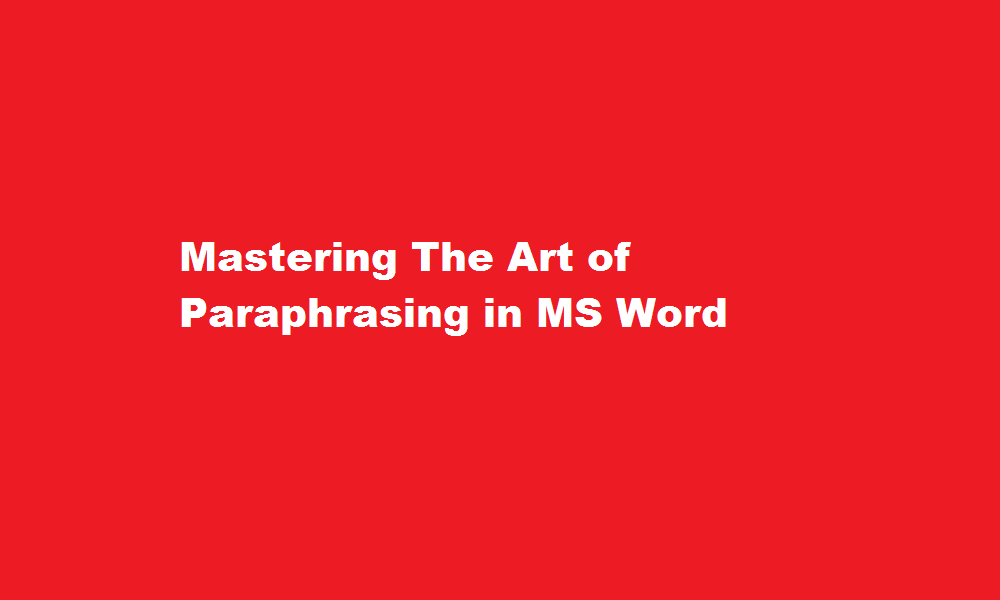
Introduction
Paraphrasing is a valuable skill that allows writers to express ideas in their own words while maintaining the essence of the original content. When working on academic papers, professional documents, or even creative writing, paraphrasing helps avoid plagiarism and promotes a deeper understanding of the subject matter. Microsoft Word, a widely used word processing software, offers several features that can assist in the process of paraphrasing. In this article, we will explore various techniques and tools within MS Word that can enhance your paraphrasing abilities, ensuring your writing is unique, informative, and well-crafted.
Understanding the Importance of Paraphrasing
Before delving into the specifics of using MS Word for paraphrasing, it is crucial to understand the significance of this skill. Paraphrasing allows writers to present information in their own voice, providing a fresh perspective on the subject matter. It ensures that the original ideas are conveyed accurately while avoiding any allegations of plagiarism. Moreover, paraphrasing promotes critical thinking and a deeper understanding of the content, as it requires writers to process and rephrase the information in a coherent manner.
Utilizing Synonyms and Thesaurus
Microsoft Word offers a built-in thesaurus, which can be a powerful tool for paraphrasing. When you encounter a word or phrase that you want to rephrase, simply right-click on it and select “Synonyms.” MS Word will present you with a list of alternative words with similar meanings. Choose the word that best fits your intended meaning and replace it in your text. This method allows you to maintain the original structure while ensuring the content is expressed in your own words.
Using the “Rephrase” Feature
Recent versions of MS Word come equipped with an advanced feature called “Rephrase.” To access this feature, select a sentence or a phrase you wish to paraphrase and right-click on it. From the context menu, choose “Rephrase” and MS Word will generate alternative phrasings for the selected text. This tool is particularly useful when you are struggling to find the right words or when you want to explore different ways of expressing an idea. However, it is essential to review the suggestions provided by MS Word and ensure they accurately convey the intended meaning before incorporating them into your writing.
Sentence Restructuring and Active Voice
Paraphrasing often involves restructuring sentences to present the information in a different manner. Rearranging the order of clauses, changing the sentence structure from passive to active voice, or altering the sentence length can all contribute to effective paraphrasing. MS Word’s grammar and style suggestions, accessible through the “Review” tab, can provide valuable insights into improving the clarity and readability of your paraphrased sentences.
FREQUENTLY ASKED QUESTIONS
How do you write a paraphrase for a question?
To paraphrase effectively, don’t just take the original sentence and swap out some of the words for synonyms. Instead, try: Reformulating the sentence (e.g., change active to passive, or start from a different point) Combining information from multiple sentences into one.
What is the skill of paraphrasing?
When you paraphrase, you use your own words to express something that was written or said by another person. Putting it into your own words can clarify the message, make it more relevant to your audience , or give it greater impact.
How many types of paraphrasing are there?
As you recall, Thinking Collaborative teaches three levels of paraphrasing – acknowledging, organizing, and abstracting.
Conclusion
Paraphrasing is a crucial skill for writers, enabling them to present ideas in their own words and maintain originality. Microsoft Word offers various tools and features that can enhance the paraphrasing process, making it more efficient and effective. By utilizing the thesaurus, the “Rephrase” feature, and implementing sentence restructuring techniques, writers can produce unique and informative content while preserving the core concepts of the original text. Mastering these tools within MS Word will empower writers to paraphrase with confidence, leading to well-crafted and authentic written work.
Read Also : Simplifying Your Journey A Step-by-Step Guide to Partially Cancel an IRCTC Ticket






