Efficient Techniques to Remove Duplicates from Arrays in Java
3 min read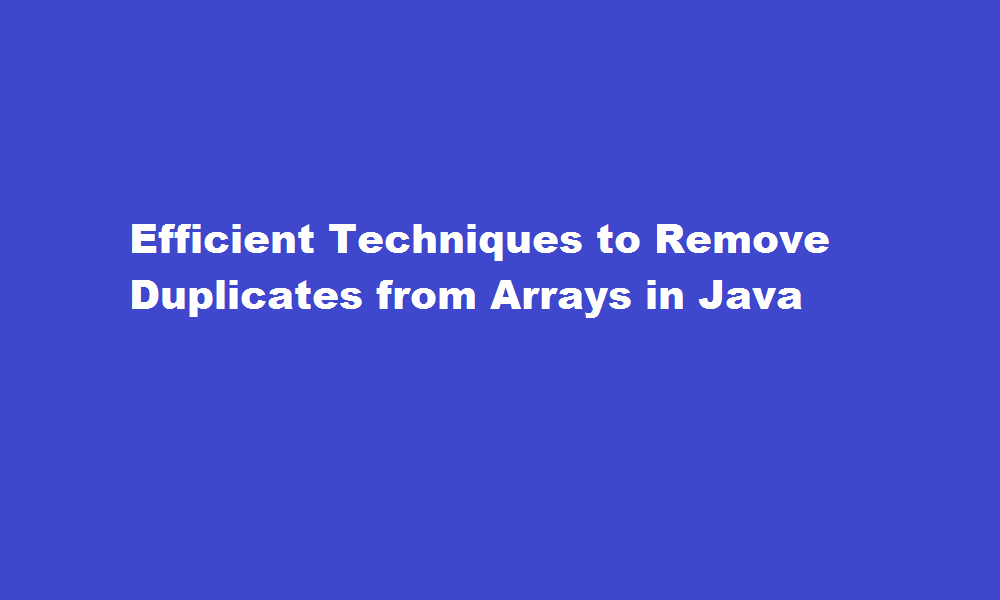
Introduction
Duplicate elements can hinder the effectiveness of array operations in Java. Fortunately, there are efficient techniques to eliminate duplicates and ensure optimal performance. This article explores various approaches for removing duplicates from arrays in Java, providing step-by-step explanations and example code. By implementing these techniques, you can streamline your array manipulation processes and enhance the efficiency of your Java programs.
Using a Set Data Structure
One of the most straightforward methods to remove duplicates from an array is by utilizing a Set data structure. Sets in Java, such as HashSet or TreeSet, automatically eliminate duplicate elements. Here’s an example of how to implement this technique
csharp
Copy code
int[] arr = {1, 2, 3, 3, 4, 4, 5};
Set<Integer> set = new HashSet<>();
for (int num : arr) {
set.add(num);
}
int[] uniqueArray = new int[set.size()];
int index = 0;
for (int num : set) {
uniqueArray[index++] = num;
}
Using ArrayList and contains() Method
Another approach involves utilizing the ArrayList class and its contains() method to remove duplicates. This method scans the array, checking if each element already exists in the ArrayList. If not, it adds the element to the ArrayList. Here’s an example of how to apply this technique
scss
Copy code
int[] arr = {1, 2, 3, 3, 4, 4, 5};
ArrayList<Integer> uniqueList = new ArrayList<>();
for (int num : arr) {
if (!uniqueList.contains(num)) {
uniqueList.add(num);
}
}
int[] uniqueArray = new int[uniqueList.size()];
for (int i = 0; i < uniqueList.size(); i++) {
uniqueArray[i] = uniqueList.get(i);
}
Sorting the Array and Removing Adjacent Duplicates
If the order of elements is not important, sorting the array and removing adjacent duplicates is an efficient method. By sorting the array, duplicate elements will appear next to each other, allowing for easy removal. Here’s an example implementation
css
Copy code
int[] arr = {1, 2, 3, 3, 4, 4, 5};
Arrays.sort(arr);
int n = array.length;
int j = 0;
for (int i = 0; i < n – 1; i++) {
if (arr[i] != arr[i + 1]) {
arr[j++] = arr[i];
}
}
arr[j++] = arr[n – 1];
int[] uniqueArray = Arrays.copyOf
(arr, j);
FREQUENTLY ASKED QUESTIONS
What is the most efficient way to remove duplicates in an array Java?
The first and easiest approach to remove duplicates is to sort the array using QuickSort or MergeSort in O(nlogn) time and then remove repeated elements in O(n) time. One advantage of sorting arrays is that duplicates will come together, making it easy to remove them.
Does set () remove duplicates?
Sets in Python are unordered collections of unique elements. By their nature, duplicates aren’t allowed. Therefore, converting a list into a set removes the duplicates.
Conclusion
Removing duplicates from arrays in Java is essential for improving efficiency and maintaining data integrity. This article discussed three effective techniques to achieve this goal: using a Set data structure, leveraging the ArrayList class and contains() method, and sorting the array and removing adjacent duplicates. Each method has its own advantages, and the choice depends on the specific requirements of your program.
By implementing these techniques, you can remove duplicates from arrays efficiently, thereby optimizing the performance of your Java applications. Remember to consider factors such as memory usage, order preservation, and overall algorithmic complexity when selecting the most suitable approach for your needs. By employing these strategies, you can handle duplicate elimination effectively and produce cleaner, more reliable code.
Read Also : Mastering The Art of Blurring Backgrounds in Photos






