Mastering The Art of Blurring Backgrounds in Photos
4 min read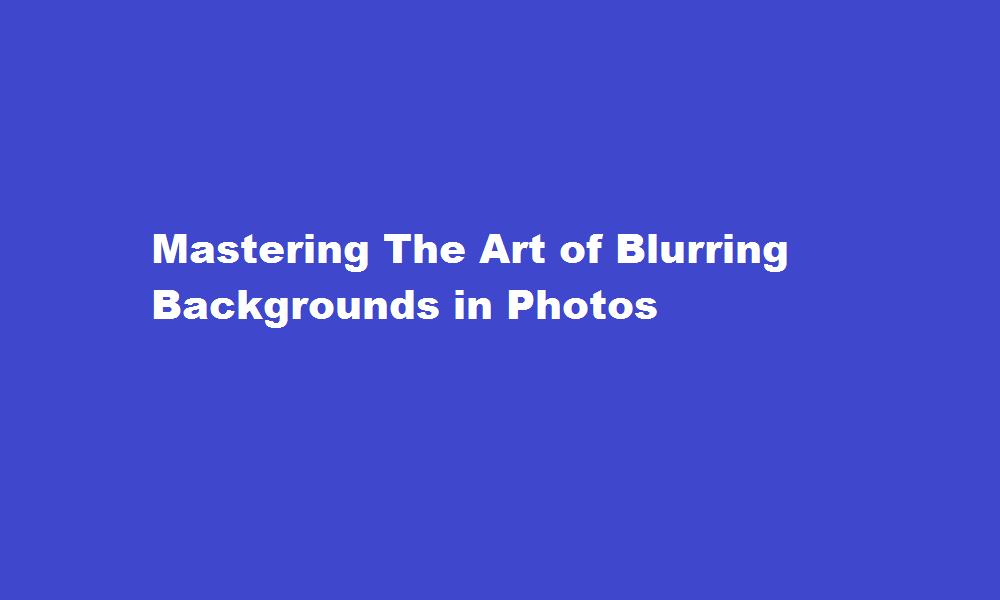
Introduction
Capturing a photo with a beautifully blurred background can instantly enhance its visual impact and draw attention to the subject. Whether you’re a professional photographer or an amateur enthusiast, knowing how to achieve this effect is essential. In this article, we will explore various techniques and tips to help you master the art of blurring backgrounds, elevating your photography skills to new heights.
Understanding Depth of Field
To create a blurred background, it’s crucial to understand the concept of depth of field (DoF). DoF refers to the area in front of and behind the subject that appears acceptably sharp in an image. A shallow DoF results in a blurred background, emphasizing the subject and separating it from the surroundings. Factors that influence DoF include the aperture setting, focal length, distance between the subject and the camera, and sensor size.
Choosing the Right Lens
When it comes to blurring backgrounds, selecting the right lens can make a significant difference. Prime lenses with wide apertures (e.g., f/1.4 or f/1.8) are excellent choices as they allow more light to enter the camera, creating a shallower DoF. Zoom lenses with a low minimum aperture, such as f/2.8, can also produce pleasing background blur. Experiment with different lenses to find the one that suits your needs and budget.
Controlling Aperture
Aperture plays a crucial role in achieving a blurred background. By selecting a wide aperture (smaller f-number), such as f/2.8 or lower, you can reduce the DoF and create a beautiful bokeh effect. Keep in mind that wider apertures also result in a narrower focal plane, meaning that you need to be precise with your focus on the subject. Additionally, using the aperture priority mode on your camera allows you to set the desired f-number while the camera adjusts other settings automatically.
Optimizing Focal Length and Distance
The combination of focal length and distance from the subject affects the background blur. Longer focal lengths (e.g., 85mm or 100mm) compress the scene and create a more pronounced separation between the subject and the background. Getting closer to the subject while maintaining an appropriate distance from the background enhances the blurring effect. Experiment with different focal lengths and distances to achieve the desired results.
Manual Focus and Selective Focus
To ensure precise focus on the subject, using manual focus can be advantageous. Automatic focus may sometimes struggle to identify the primary subject, especially in complex scenes. Additionally, consider using selective focus techniques, such as the focus-and-recompose method, where you focus on the subject, then reframe the shot while maintaining the focus. This technique helps to maintain control over the area you want to keep sharp, while the background blurs beautifully.
Post-processing Techniques
If you didn’t achieve the desired level of background blur during the capture, you can employ post-processing techniques to enhance the effect. Software applications like Adobe Photoshop, Lightroom, or other image editing tools provide features like selective blurring, where you can apply additional blur to the background while preserving the subject. Be cautious not to overdo the effect, as it may appear unnatural. Remember, capturing the image with a blurred background during the shoot yields the best results, but post-processing can be a valuable tool for fine-tuning.
FREQUENTLY ASKED QUESTIONS
Is it possible to blur backgrounds in photos?
Then, select your photo, duplicate it, and use the Remove background feature to cut out only the subjects of your photo. Select the image behind it and use the Blur effect to blur the background.
Can you blur the background on your phone?
Most recent iPhones and Android phones come with cameras and camera apps that support portrait mode. Portrait mode uses the depth effect software to blur the background hence the subject remains sharp, and the background is rendered blurry by the app.
What is blur on a phone camera?
It involves a set of tiny lenses moving back and forth. This causes a change in how and where the captured light converges on the sensor. In simple words, these moving tiny lenses determine what is in focus and what isn’t. Sometimes, this movement gets stuck, not allowing your phone to set proper focus.
Conclusion
Mastering the art of blurring backgrounds in photos requires a combination of technical understanding, creative vision, and practice. By manipulating factors such as depth of field, lens selection, aperture, focal length, and distance, you can achieve stunning results. Experiment with different techniques, pay attention to detail, and strive for precision in focus. Remember, while post-processing can be useful, capturing the image with a blurred background during the shoot provides the most authentic and captivating results. With time and experience, you’ll be able to consistently create visually appealing images that highlight your subjects beautifully.
Read Also : A Comprehensive Guide on How to Block Someone on Snapchat






