Temporarily Disabling Your Instagram Account A Step-by-Step Guide
3 min read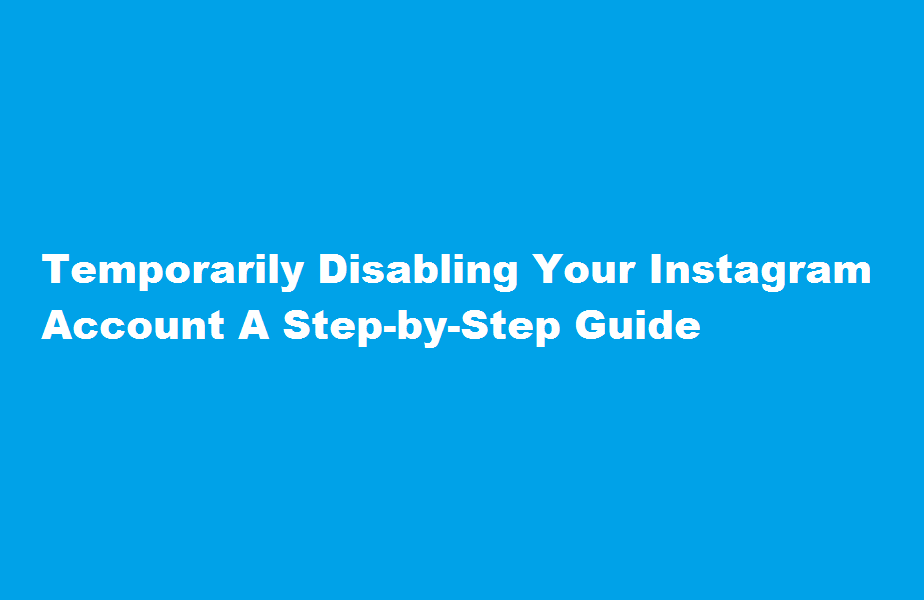
Introduction
Instagram is a popular social media platform that allows users to connect, share, and engage with others. However, there may be times when you need a break from the constant notifications and updates. Fortunately, Instagram provides an option to temporarily disable your account, allowing you to take a hiatus while maintaining your content and connections. In this article, we will guide you through the process of temporarily disabling your Instagram account, ensuring your privacy and peace of mind.
Log in and Access Settings
To begin the process, open the Instagram app on your mobile device or visit the Instagram website on your computer. Log in to your account using your credentials. Once logged in, navigate to your profile by tapping on the profile icon located at the bottom right corner of the screen. Next, tap on the menu icon (three horizontal lines) in the top right corner and select “Settings” from the options.
Deactivating Your Account
Within the “Settings” menu, scroll down until you find the “Account” section. Tap on it to proceed. Now, you will see a list of options related to your account settings. Look for the “Temporarily Disable Account” link and tap on it. Instagram will prompt you to provide a reason for disabling your account, but this is optional. Once you have selected your preferred reason or left it blank, you will be prompted to re-enter your account password for security purposes. After entering your password, tap on the “Temporarily Disable Account” button, and your Instagram account will be deactivated.
Account Reactivation
When you decide to reactivate your account, simply open the Instagram app or visit the website and log in using your previous credentials. Upon logging in, you will receive a confirmation email from Instagram informing you that your account has been reactivated. It may take some time for your account to be fully restored, so be patient. Remember, you can reactivate your account at any time, but it is essential to note that you can only disable your account once a week.
Benefits of Temporarily Disabling Your Account
Taking a break from Instagram can provide numerous benefits. It allows you to focus on personal or professional endeavours, reduces distractions, and promotes mental well-being. Furthermore, it safeguards your privacy during your absence, as your profile and content remain hidden from public view. Additionally, disabling your account maintains your connections and saved data, allowing you to pick up where you left off when you reactivate your account.
Frequently Asked Questions
How long can you temporarily disable your Instagram account?
You can keep your account temporarily disabled for as long as you like. You can reactivate it at any time by logging back in.
Does Instagram delete deactivated accounts after 30 days?
After 30 days of your account deletion request, your account and all your information will be permanently deleted, and you won’t be able to retrieve your information.
Conclusion
Temporarily disabling your Instagram account is a straightforward process that offers a convenient way to take a break from the platform without permanently deleting your profile. By following the steps outlined above, you can easily disable and reactivate your account whenever you need a respite from the constant influx of posts and notifications. Remember to consider the benefits of taking breaks from social media to prioritise your well-being. So, the next time you feel overwhelmed, don’t hesitate to temporarily disable your Instagram account and give yourself the much-needed digital detox.
Read Also : Permanently Deleting Your Instagram Account A Comprehensive Guide





