Mastering the Art of Deleting Instagram Messages A Comprehensive Guide
4 min read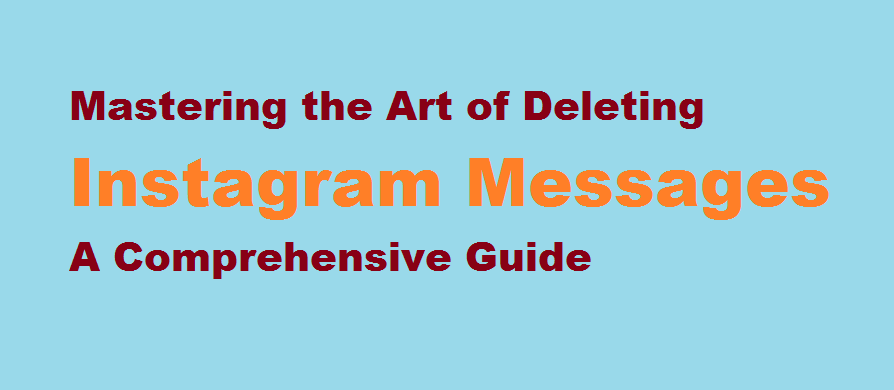
Introduction
Instagram Messages – In the digital era dominated by social media platforms, Instagram has become one of the most popular means of communication. While messages provide a convenient way to connect with others, it’s natural to occasionally regret sending a message or simply wish to delete your chat history. This article aims to guide you through the process of deleting Instagram messages effectively, ensuring your privacy, and maintaining a tidy inbox.
Understanding Instagram Message Deletion Options
Instagram offers two main options for deleting messages: deleting for yourself and deleting for everyone. When you delete a message for yourself, it will be removed from your inbox, but the recipient will still have access to it. On the other hand, deleting a message for everyone eradicates it from both your chat history and the recipient’s. It’s important to consider the implications before selecting the appropriate deletion method.
Deleting Instagram Messages for Yourself
To delete a message solely for yourself, follow these steps
- Open Instagram and navigate to your Direct Messages.
- Locate the conversation containing the message you want to delete.
- Tap and hold the message until the options menu appears.
- Choose the “Delete” option and confirm your selection when prompted
- The message will disappear from your chat history, but remember that it will still be visible to the recipient.
Deleting Instagram Messages for Everyone
If you wish to remove a message entirely from both your and the recipient’s chat history, follow these steps
- Open Instagram and go to your Direct Messages.
- Locate the conversation containing the message you want to delete.
- Tap and hold the message until the options menu appears.
- Select the “Delete for Everyone” option and confirm your decision.
- The message will be permanently deleted from both ends, ensuring complete privacy and removing any trace of the message.
Deleting Multiple Instagram Messages
Instagram also allows you to delete multiple messages simultaneously. To delete multiple messages
- Open Instagram and navigate to your Direct Messages.
- Select the conversation that contains the messages you wish to delete.
- Tap and hold a message to enter selection mode.
- Choose the additional messages you want to delete.
- Once you’ve selected all desired messages, tap the trash can icon or the “Delete” option to remove them.
Additional Considerations
While deleting messages can help delete your inbox, it’s worth noting a few important points
- Deleted messages can still exist in backups or screenshots taken by the recipient, so exercise caution when sharing sensitive information.
- Instagram does not notify the other person when you delete a message, allowing you to remove content discreetly.
- Deleted messages cannot be recovered, so make sure you truly want to remove them before proceeding.
- If you’ve deleted a message for yourself, it may still appear in your notification centre until you clear it.
FREQUENTLY ASKED QUESTIONS
How do you delete all message data on Instagram?
Click or
on the left.
- Click the conversation that you’d like to delete.
- Tap
in the top right of your chat.
- Click Delete chat, then click Delete to confirm.
Can I delete Instagram messages at once?
Tap the conversation you’d like to delete. Tap in the top right of your chat. Tap Delete Chat, then tap Delete to confirm.
Why can’t I delete messages on Instagram?
If you keep getting an error message that a comment can’t be deleted, it may be because the comment was already deleted in our system. The comment may still appear because you’re viewing an old version of the page. We’re aware of this issue and are working on a fix.
Conclusion
Deleting Instagram messages is a straightforward process that grants you control over your conversations and ensures your privacy. Whether you seek to remove an embarrassing message or simply keep your chat history organised, Instagram provides effective options to meet your needs. By understanding the distinction between deleting for yourself and deleting for everyone, you can confidently manage your messages while maintaining a tidy inbox. Remember to exercise caution and consider the potential consequences before deleting any message.
Read Also : The Art of Sharing Your Instagram Profile Link A Comprehensive Guide





