Simplifying KYC for Paytm A Step-by-Step Guide
4 min read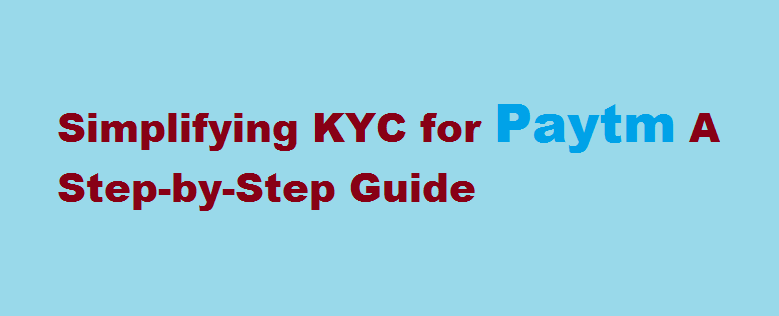
Introduction
In the digital age, Know Your Customer (KYC) procedures are essential for ensuring security and trust in financial transactions. Paytm, India’s leading digital payment platform, requires users to complete the KYC process to access advanced features and enjoy higher transaction limits. This article provides a comprehensive, step-by-step guide on how to complete the KYC process for Paytm, making it easier for users to navigate and understand the requirements.
Understanding KYC
KYC is a verification process used by financial institutions and digital payment platforms to identify and authenticate their users. Paytm’s KYC process aims to verify the identity, address, and other relevant details of its users. By completing KYC, users can access features like sending money to bank accounts, maintaining higher wallet limits, and participating in various promotional offers.
Types of KYC for Paytm
Paytm offers two types of KYC processes: Full KYC and Minimum KYC. Full KYC enables users to enjoy unrestricted access to all features and benefits, while Minimum KYC allows limited usage with lower transaction limits. It’s recommended to complete Full KYC for an enhanced Paytm experience.
Preparing for KYC
Before initiating the KYC process, gather the necessary documents. Paytm requires users to provide a government-issued photo ID proof such as Aadhaar card, PAN card, passport, or driver’s licence, along with a recent passport-size photograph. Ensure that these documents are valid and readily available.
Initiating KYC
To begin the KYC process, open the Paytm app on your smartphone or visit the Paytm website. Look for the KYC section in the app or website’s menu. Select “Complete your KYC” and follow the on-screen instructions.
Visit a KYC Center
Paytm has authorised KYC centres where users can visit in person to complete their KYC. These centres are typically located at local stores, shopping malls, or other convenient locations. Use the “Nearby KYC Centers” feature in the Paytm app or website to find the nearest centre. Carry the required documents and visit the centre during their operational hours.
Meeting the KYC Agent
Upon reaching the KYC centre, inform the agent that you wish to complete your Paytm KYC. Provide the necessary documents for verification. The agent will validate your details against the submitted documents and capture your photograph and biometric data, if required. Ensure that the information provided is accurate and matches the documents.
Completing the Process
After verification, the KYC agent will provide you with a Paytm wallet upgrade confirmation. This confirmation will be sent to your registered mobile number and email address. Once the upgrade is completed, you can enjoy the full benefits and features of Paytm.
FREQUENTLY ASKED QUESTIONS
What happens if I don’t complete my minimum KYC?
Minimum KYC is required for using Wallet. Without minimum KYC it is still possible for you to use Paytm for UPI money transfer and make purchases using credit/debit cards and net-banking.
What happens if my minimum KYC expires?
As per RBI guidelines, your minimum KYC will expire in 24 months unless you complete full KYC with in-person verification. After expiry, you will not be able to add money to your wallet or transfer the balance amount to your bank account. You can however continue to use your existing wallet balance for making payments at 12 Million+ merchant outlets as well as online payments on apps/websites accepting Paytm. You can also continue to use Paytm for UPI money transfer and make purchases using credit/debit cards and net-banking.
How do I know if my minimum KYC is complete and when is it expiring?
If your minimum KYC is complete, you will see a KYC icon on Paytm Home Page on the Blue Strip at the top. On tapping on this icon you will be able to see details of your minimum KYC expiry date. In case your minimum KYC has expired, it will be mentioned on this screen.
Conclusion
Completing the KYC process for Paytm is a straightforward task that requires gathering the necessary documents, visiting a nearby KYC centre, and providing accurate information to the KYC agent. By following this step-by-step guide, users can easily navigate the process and unlock the full potential of Paytm, ensuring a seamless and secure digital payment experience. Embrace the convenience and reliability that Paytm offers by completing your KYC today.
Read Also : Mastering The Art of Anger Management Strategies to Control Anger Issues






