Streamlining Communication A Guide to Enabling Call Forwarding
4 min read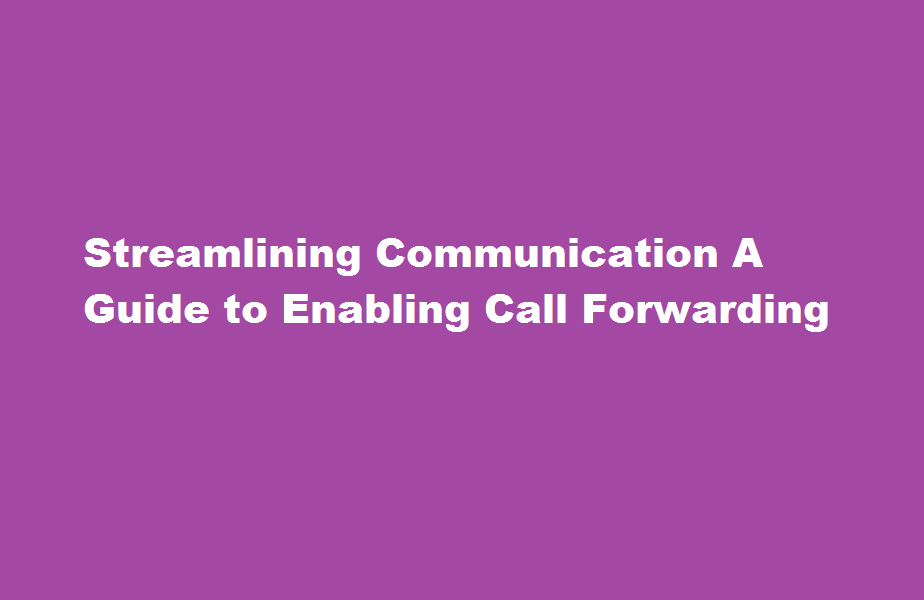
Introduction
In today’s fast-paced world, staying connected is crucial, especially in the realm of business. Call forwarding is a valuable feature that ensures seamless communication by redirecting incoming calls to an alternate number. Whether you’re a busy professional, a remote worker, or a frequent traveller, enabling call forwarding can significantly enhance your accessibility. In this article, we will explore the benefits of call forwarding and provide step-by-step instructions on how to enable this feature on various devices and platforms.
Understanding the Benefits of Call Forwarding
Call forwarding is a versatile tool that allows you to take control of your incoming calls. By enabling this feature, you can redirect calls to a different phone number, such as your mobile or home office, ensuring you never miss an important call. Here are some key benefits of call forwarding
- Enhanced Accessibility Call forwarding enables you to be reachable at all times, even when you’re away from your primary phone. It ensures that calls are seamlessly redirected to an alternative number, preventing missed opportunities.
- Improved Productivity By redirecting calls to a device that you have immediate access to, call forwarding enhances your ability to handle urgent matters promptly, even if you’re not physically present at your primary location.
- Flexible Working Call forwarding supports remote work arrangements by allowing you to answer business calls on your mobile or home office phone, irrespective of your physical location.
Enabling Call Forwarding on Mobile Devices
Enabling call forwarding on mobile devices is relatively straightforward. Here’s a step-by-step guide for popular mobile platforms
- Android Open the “Phone” app, tap the menu (usually represented by three dots), go to “Settings,” select “Call forwarding,” and enter the number you wish to forward calls to. Choose the forwarding options that suit your preferences, such as forwarding all calls or forwarding when busy/unanswered.
- iPhone (iOS) Access the “Settings” app, tap “Phone,” select “Call Forwarding,” and activate the feature. Enter the desired forwarding number and choose the appropriate options, such as forwarding only when unreachable or busy.
Enabling Call Forwarding on Landline Phones
If you primarily use a landline phone, you can still benefit from call forwarding. The process may vary depending on your service provider and device, but here’s a general approach
- Traditional Landline Dial the call forwarding activation code provided by your telephone service provider (e.g., *72) followed by the forwarding number. To disable call forwarding, use the deactivation code (e.g., *73).
- VoIP (Voice over Internet Protocol) Phone VoIP providers typically offer online account management portals or mobile apps. Log in to your account, locate the call forwarding settings, and specify the forwarding number and conditions as desired.
Enabling Call Forwarding on Virtual Phone Systems
Virtual phone systems provide advanced call management features, including call forwarding. The process may differ depending on the service you use, but here are the general steps
- Access your virtual phone system’s online dashboard or mobile app.
- Locate the call forwarding settings or options menu.
- Enter the desired forwarding number and select the conditions for call forwarding, such as specific hours or call queues.
Frequently Asked Questions
What are the call forwarding techniques?
Call forwarding is often enabled by dialling *72 followed by the telephone number to which calls should be forwarded. Once someone answers, call forwarding is in effect. If no one answers or the line is busy, the calling sequence must be repeated to effect call forwarding. Call forwarding is disabled by dialling *73.
How do I activate call forwarding without an answer?
Then the No Answer/Busy Transfer feature (also known as Conditional Call Forwarding) may be the solution. Use this feature to send calls to another phone when your phone is busy or when you don’t answer after three or four rings: Dial *71 and the number you want to forward calls to.
Conclusion
Enabling call forwarding is a simple yet powerful way to optimise your communication. By redirecting calls to an alternate number, you can ensure accessibility, enhance productivity, and maintain flexibility. Whether you rely on a mobile device, a landline phone, or a virtual phone system, the process of enabling call forwarding can be easily accomplished using the provided instructions. Embrace the advantages of call forwarding and unlock a seamless communication experience in both personal and professional realms, ensuring you never miss a vital call again.
Read Also : Mastering The Art of Anger Management Gaining Control Over Your Emotions





