A Step-by-Step Guide to Activating Contactless Payments on Your SBI Credit Card
3 min read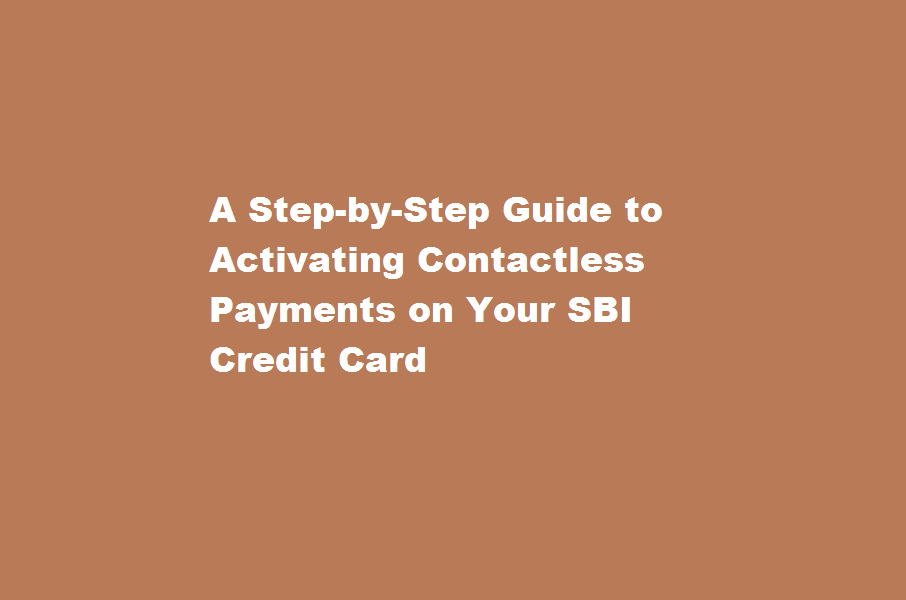
Introduction Contactless payments have revolutionized the way we make transactions, offering a faster and more convenient method. If you have an SBI credit card and want to enjoy the benefits of contactless payments, this article will guide you through the activation process. We will outline the steps required to enable the contactless payment feature on your SBI credit card.
Check if Your Card is Contactless-enabled
Before proceeding with the activation, ensure that your SBI credit card is contactless-enabled. Look for the contactless symbol on the front or back of your card. It typically appears as a wave-like symbol or a set of four curved lines. If your card has this symbol, it means it can be used for contactless payments.
Download and Install the SBI Card Mobile App
To activate the contactless payment feature, you need to have the SBI Card mobile app installed on your smartphone. Visit the Google Play Store (for Android) or the App Store (for iOS) and search for “SBI Card.” Download and install the official SBI Card mobile app on your device.
Log In to Your SBI Card Account
Once you have installed the SBI Card mobile app, open it and log in using your SBI credit card credentials. If you don’t have an account, you can create one by following the on-screen instructions. Make sure to provide accurate information to complete the registration process successfully.
Access the Contactless Payment Settings
After logging in, navigate to the settings or account management section of the SBI Card mobile app. Look for the option related to contactless payments or card preferences. Tap on it to access the contactless payment settings.
Enable Contactless Payments
Within the contactless payment settings, you should find an option to enable or activate the contactless payment feature. Toggle the switch or select the appropriate option to enable contactless payments on your SBI credit card. The app may require you to authenticate your identity using a one-time password (OTP) or other security measures.
Complete the Activation Process
Once you have enabled contactless payments, the SBI Card mobile app will guide you through the remaining steps to complete the activation process. This may involve confirming your contactless payment preferences, setting transaction limits, or agreeing to the terms and conditions related to contactless payments.
Conclusion Activating the contactless payment feature on your SBI credit card is a simple and straightforward process. By following the steps outlined above, you can enjoy the convenience and speed of contactless transactions. With contactless payments, you can make secure purchases by simply tapping your card on contactless-enabled payment terminals, without the need to swipe or insert your card.
Frequently Asked Questions
Can I activate contactless payments on my SBI credit card without the mobile app?
Currently, the most convenient way to activate contactless payments on your SBI credit card is through the SBI Card mobile app. However, you can also contact the SBI Card customer service helpline to inquire about alternative activation methods.
Is there a transaction limit for contactless payments on my SBI credit card?
SBI may impose transaction limits for contactless payments on your credit card for security purposes. These limits are set to ensure the safety of your transactions. Check the SBI Card mobile app or contact customer service to determine the specific transaction limits applicable to your credit card.
Can I deactivate the contactless payment feature on my SBI credit card?
Yes, if you wish to disable the contactless payment feature on your SBI credit card, you can do so through the SBI Card mobile app or by contacting customer service. Keep in mind that once deactivated, you will need to use the traditional swipe or insert method for card transactions.
Read Also : Unlocking Online Shopping Benefits with The SBI Simply CLICK Credit Card






