Mastering SQL A Step-By-Step Guide to Creating Tables
3 min read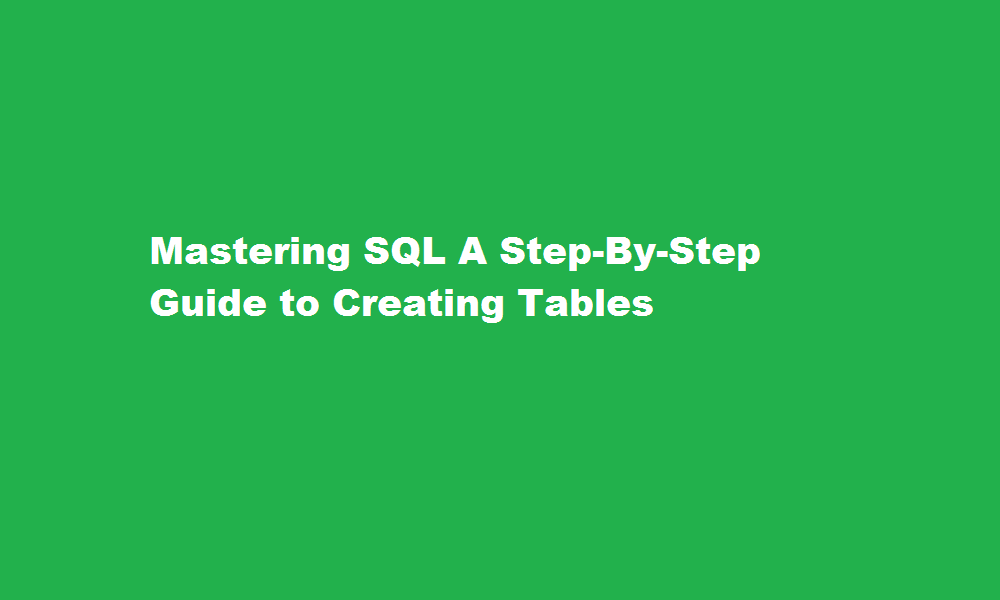
Introduction
SQL (Structured Query Language) is a powerful tool for managing and manipulating relational databases. One of the fundamental operations in SQL is creating tables, which serve as the building blocks for organising data. In this article, we will provide a comprehensive step-by-step guide on how to create tables in SQL, exploring the essential elements such as data types, constraints, and best practices.
Understanding the CREATE TABLE Statement
To create a table in SQL, you need to use the CREATE TABLE statement. This statement allows you to define the table’s structure, including column names, data types, and any constraints. Here’s the basic syntax
CREATE TABLE table_name (
column1 data type constraint,
column2 data type constraint,
…
);
Defining Column Names and Data Types
Each column in a table represents a specific attribute of the data. When defining columns, you must specify a column name and the corresponding data type. Common data types include VARCHAR for variable-length strings, INTEGER for whole numbers, DATE for dates, and DECIMAL for decimal numbers. It is important to choose appropriate data types based on the nature of the data being stored.
Adding Constraints
Constraints ensure data integrity by imposing rules on the values stored in the table. The most commonly used constraints are
- PRIMARY KEY – Ensures uniqueness and provides a unique identifier for each row.
- FOREIGN KEY – Establishes relationships between tables by referencing the primary key of another table.
- NOT NULL – Specifies that a column cannot contain NULL values.
- UNIQUE – Ensures that each value in a column is unique.
- CHECK – Defines a condition that must be satisfied for a column’s values.
By utilising these constraints, you can maintain the accuracy and consistency of your data.
Designing Relationships between Tables
In relational databases, relationships between tables are established using foreign keys. By referencing the primary key of one table as a foreign key in another table, you can create meaningful connections. This allows for efficient data retrieval and ensures data consistency across tables. When creating tables, you need to identify relationships and define appropriate foreign keys to establish these connections.
Best Practices for Table Creation
To create well-structured and efficient tables, consider the following best practices
- Normalise your tables to minimise data redundancy and improve query performance.
- Use meaningful and consistent naming conventions for tables and columns.
- Avoid using reserved words as table or column names.
- Consider the scalability of your design by anticipating future data growth.
- Document your table structure and constraints for easy reference and maintenance.
- Regularly review and optimise your table design based on changing business requirements.
FREQUENTLY ASKED QUESTIONS
How to create tables in SQL Interview Questions?
The command to create a table in SQL is extremely simple: CREATE TABLE table_name ( column1 datatype, column2 datatype, column3 datatype, …. ); We will start off by giving the keywords, CREATE TABLE, and then we will give the name of the table.
What is PRIMARY KEY in SQL?
The PRIMARY KEY constraint uniquely identifies each record in a table. Primary keys must contain UNIQUE values, and cannot contain NULL values. A table can have only ONE primary key; and in the table, this primary key can consist of single or multiple columns (fields).
Conclusion
Creating tables in SQL is a fundamental skill for database management. By following the step-by-step guide provided in this article, you can confidently design tables that accurately represent your data and maintain data integrity. Understanding data types, constraints, and relationships is crucial for creating efficient and scalable database structures. By adhering to best practices and continuously improving your table design, you can ensure the long-term success of your SQL projects.
Read Also : A Step-by-Step Guide to Creating an Effective Google Form






