Unleashing The Power of LinkedIn’s “Advanced Search” for Targeted Networking and Job Opportunities
3 min read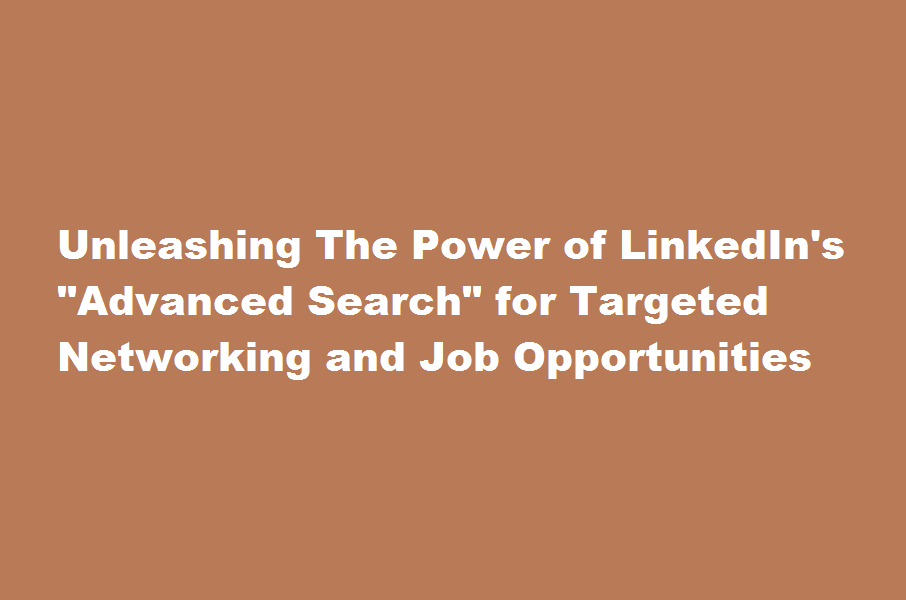
Introduction
LinkedIn is a powerful platform for networking and job hunting, connecting professionals from various industries worldwide. To enhance your networking efforts and uncover relevant job opportunities, LinkedIn offers an invaluable feature called “Advanced Search.” In this article, we will guide you through the process of maximizing LinkedIn’s “Advanced Search” feature, enabling you to conduct precise searches, leverage advanced filters, and unlock the full potential of targeted networking and career advancement.
Understanding LinkedIn’s “Advanced Search” Feature
LinkedIn’s “Advanced Search” provides enhanced search capabilities beyond basic keyword searches. It allows you to refine your search by various criteria such as location, industry, job title, company, and more. By utilizing this feature effectively, you can narrow down your search results to find specific professionals, companies, or job openings that align with your career goals.
Conducting Precise Searches
To access LinkedIn’s “Advanced Search,” click on the search bar at the top of your LinkedIn homepage and select “Advanced” next to the search button. Here, you can input specific keywords, job titles, company names, or industry-related terms to conduct targeted searches. Experiment with different combinations and variations to optimize your search results and uncover relevant connections or job opportunities.
Leveraging Advanced Filters
LinkedIn’s “Advanced Search” offers a range of filters to further refine your search results. These filters include location, connections, industry, company size, and more. By utilizing these filters strategically, you can narrow down your search to specific geographic areas, industries of interest, or companies that align with your career objectives. Experiment with different filters to find the most relevant results for your networking or job search goals.
Building Targeted Connections
With LinkedIn’s “Advanced Search,” you can identify professionals within your industry or specific companies to connect with. This targeted approach allows you to expand your network strategically and engage with professionals who can provide valuable insights, mentorship, or potential job opportunities. Send personalized connection requests, highlighting common interests or shared connections, to increase the chances of successful networking.
Uncovering Job Opportunities
LinkedIn’s “Advanced Search” is not only beneficial for networking but also for job hunting. Utilize specific keywords, job titles, and industry filters to discover job postings tailored to your skills and career preferences. Save your search criteria and set up email alerts to receive notifications when new job opportunities matching your criteria become available. This proactive approach helps you stay ahead in the job market and increases your chances of finding relevant positions.
Conclusion
LinkedIn’s “Advanced Search” feature is a valuable tool for targeted networking and job hunting. By understanding its capabilities and using it effectively, you can conduct precise searches, leverage advanced filters, build meaningful connections, and uncover relevant job opportunities. Start maximizing the potential of LinkedIn’s “Advanced Search” today and take your networking and career advancement to new heights.
Frequently Asked Questions
Is LinkedIn’s “Advanced Search” available for all LinkedIn users?
The “Advanced Search” feature is available for both free and premium LinkedIn users. However, premium users may have access to additional filters and search options, enhancing their search capabilities.
Can I save multiple search criteria in LinkedIn’s “Advanced Search”?
Yes, you can save multiple search criteria in LinkedIn’s “Advanced Search.” This allows you to quickly access and revisit specific searches without having to input the criteria each time.
Can I search for specific job titles within a particular company using “Advanced Search”?
Absolutely! With LinkedIn’s “Advanced Search,” you can input specific job titles and filter the results by company name. This helps you find professionals with the exact job titles you’re interested in within specific companies.
Read Also : Creating Exclusive Content on Instagram A Guide to Utilizing the “Close Friends” Feature






