A Step-By-Step Guide to Developing an Android App
3 min read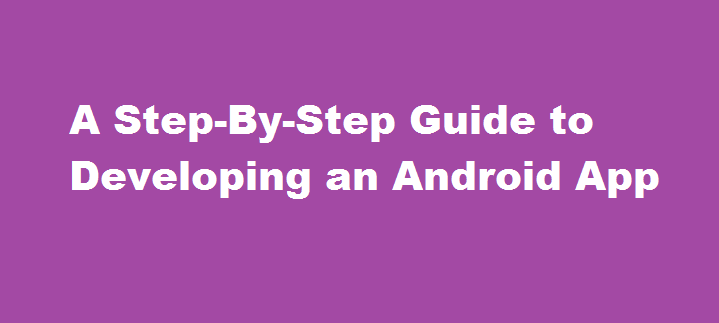
Introduction
In today’s digital era, mobile applications have become an essential part of our lives. If you have an innovative idea and want to bring it to life, developing an Android app is a great way to reach a large user base. This article will guide you through the process of developing an Android app, from conceptualization to deployment.
Define Your App Idea
The first step in developing an Android app is to define your app idea. Identify the problem your app will solve or the need it will fulfil. Conduct market research to understand your target audience and competitors. Refine your idea by considering the unique features and functionality that will set your app apart.
Plan Your App
Once you have a clear idea, it’s time to plan your app’s structure and features. Create a wireframe or sketch of the app’s user interface (UI) to visualise its layout. Determine the key functionalities and how users will interact with your app. Plan the navigation flow and organise the app’s components. This planning stage helps you map out the development process and sets the foundation for your app.
Design the User Interface
The user interface (UI) design plays a crucial role in the success of your app. Design an intuitive and visually appealing interface that aligns with your target audience’s preferences. Focus on creating a consistent and seamless user experience (UX). Use design tools and prototyping software to create interactive mockups that showcase the app’s look and feel. Iterate and gather feedback to refine your UI design.
Develop the App
Android apps are typically developed using Java or Kotlin programming languages. Familiarise yourself with the Android Software Development Kit (SDK) and the Integrated Development Environment (IDE), such as Android Studio. Start by creating the basic structure of your app, including activities, layouts, and resources. Implement the app’s functionalities, such as data handling, user input processing, and external integrations. Test your app thoroughly throughout the development process to identify and fix any bugs or issues.
Test and Debug
Testing is a critical phase to ensure your app functions as intended. Conduct various tests, such as unit testing, integration testing, and user acceptance testing. Check for compatibility across different Android versions and screen sizes. Debug any errors or crashes to enhance the app’s stability and performance. Solicit feedback from beta testers or a focus group to gain insights and make necessary improvements.
Publish Your App
Before publishing your app on the Google Play Store, ensure it complies with the platform’s guidelines and policies. Create an appealing app icon, write an informative description, and provide screenshots or videos that showcase its features. Set a pricing strategy or choose to offer the app for free. Generate signed APKs and upload them to the developer console. Once approved, your app will be available for Android users to download and enjoy.
FREQUENTLY ASKED QUESTIONS
What is an android?
Android is a mobile operating system. It is a Linux-based operating system used in various devices such as mobile, refrigerators, televisions, etc.
What do you mean by Google android SDK?
The Google Android SDK is the toolset. It is necessary for the developers to run the application on android enabled devices. It carries a graphical interface that provides an android a similar environment to test and debug the app.
Conclusion
Developing an Android app requires careful planning, design, and development. By following these steps, you can transform your app idea into a fully functional Android application. Remember to continuously update and improve your app based on user feedback and evolving market trends. Embrace the vast opportunities of the Android platform and unleash the potential of your app.
Read Also : Simplifying Your Digital Documents A Guide to Compressing PDF Files





