Mastering Call Forwarding A Comprehensive Guide to Activation
3 min read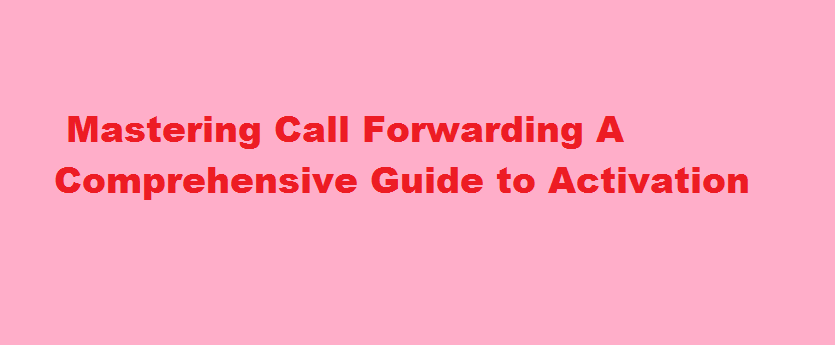
Introduction
In today’s fast-paced world, staying connected is vital, especially when it comes to managing important phone calls. Call forwarding is a valuable feature that ensures you never miss a call, even when you’re unable to answer it personally. In this article, we will delve into the ins and outs of call forwarding, exploring its benefits and providing a step-by-step guide to activating this feature on your phone.
Understanding Call Forwarding
Call forwarding allows you to redirect incoming calls from your phone to another number, such as your home, office, or mobile phone. This feature is particularly useful in various scenarios, including when you’re traveling, in meetings, experiencing poor reception, or simply want calls to be routed to an alternative number. By activating call forwarding, you can ensure that you remain accessible and never miss out on important conversations or opportunities.
Benefits of Call Forwarding
- Enhanced Accessibility With call forwarding, you can receive calls wherever you are, eliminating the need to be tied to a specific location.
- Increased Productivity By redirecting calls to a more suitable number, you can focus on your tasks without interruptions, ensuring maximum productivity.
- Seamless Communication Call forwarding provides a seamless experience for callers, as they are unaware that their call has been redirected, improving overall customer satisfaction.
- Backup Solution Call forwarding acts as a safety net, ensuring that calls are always answered, even if your primary phone is unavailable or experiencing technical issues.
Activating Call Forwarding on Different Devices
The process of activating call forwarding varies depending on the device and carrier you are using. Here’s a step-by-step guide for the most common devices
Android Phones
- Open the Phone app and tap the three-dot menu in the top-right corner.
- Select “Settings” or “Call Settings,” then “Call forwarding.”
- Choose “Voice call” or “Voice call settings.”
- Select “Forward when busy” or “Forward when unanswered” and enter the desired forwarding number.
- Tap “Enable” or “Turn on.”
iPhones (iOS)
- Open the Settings app and tap “Phone.”
- Select “Call Forwarding” and toggle the switch to enable it.
- Enter the desired forwarding number and tap “Back” or “Done.”
Landlines
- Pick up your landline phone and listen for the dial tone.
- Dial the call forwarding activation code provided by your carrier (e.g., *72).
- Enter the forwarding number when prompted.
- Wait for a confirmation tone or message indicating that call forwarding is activated.
Note These instructions may vary based on your device model and carrier. Consult your phone’s user manual or contact your carrier’s customer support for precise instructions.
Managing Call Forwarding
Once call forwarding is activated, you may need to adjust or disable it at times. To modify or turn off call forwarding, follow these general steps
- Android Phones: Open the Phone app, tap the three-dot menu, navigate to “Settings” or “Call Settings,” and disable the call forwarding option.
- iPhones (iOS): Go to the Settings app, tap “Phone,” select “Call Forwarding,” and toggle the switch to disable it.
- Landlines: Dial the deactivation code provided by your carrier (e.g., *73) and wait for the confirmation tone or message.
Frequently Asked Questions
What is the secret code for call forwarding?
Use these other codes to check call forwarding status, when your phone is out of reach or when busy: All: *#21# – Unreachable: *#62# – When Busy: *#67# – Disable All Forwarding: ##002# + ‘Call’.
How do I activate call forwarding without an answer?
Dial *71 and the number you want to forward calls to.
Conclusion
Call forwarding is an invaluable feature that ensures you remain reachable, even when circumstances prevent you from answering calls personally. By understanding the benefits and activating call forwarding on your phone, you can streamline communication and prevent missed opportunities. Remember to consult your device’s user manual or contact your carrier for specific instructions tailored to your device and service provider. With call forwarding, you can stay connected, productive, and accessible at all times.
Read Also : Balancing Act How to Earn While Studying in College






