Simplified Guide How to Connect a Dongle to Your Smartphone
3 min read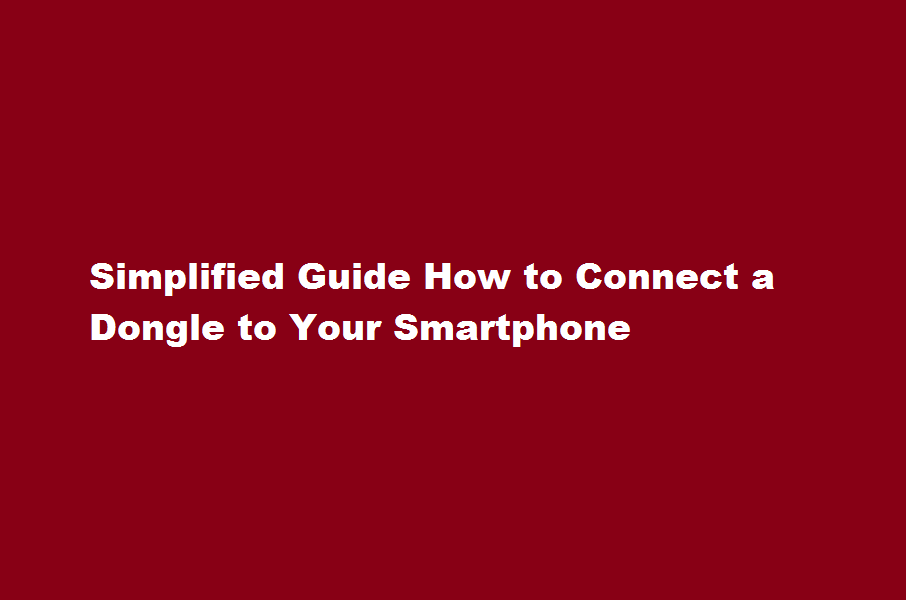
Introduction
In today’s connected world, the ability to access the internet on the go is essential. If you find yourself in a situation without Wi-Fi or a stable cellular connection, a dongle can be a lifesaver. This article will provide you with a step-by-step guide on how to connect a dongle to your smartphone, ensuring you stay connected wherever you are.
Understanding Dongles
Before diving into the connection process, let’s clarify what a dongle is. A dongle is a small device that plugs into the USB port of your smartphone, providing it with internet access. It acts as a mobile hotspot, utilising cellular networks to connect your smartphone to the internet. Dongles are particularly useful in areas with limited Wi-Fi or for individuals who require a reliable connection while travelling.
Selecting a Compatible Dongle
Not all dongles are universally compatible with smartphones, so it’s crucial to ensure you choose one that works seamlessly with your device. Check the specifications of your smartphone to determine the supported dongle types. Most modern smartphones support USB or Wi-Fi dongles. USB dongles connect directly to the USB port, while Wi-Fi dongles create a wireless hotspot that your phone can connect to.
Setting Up the Dongle
Once you have acquired a compatible dongle, follow these steps to set it up with your smartphone
- Power off your smartphone and insert the dongle into the USB port (for USB dongles) or follow the manufacturer’s instructions for Wi-Fi dongles.
- Power on your smartphone and wait for it to detect the dongle.
- Navigate to your phone’s settings and look for the “Wireless & Networks” or “Connections” section.
- Tap on “Mobile Hotspot” or a similar option.
- Enable the mobile hotspot feature and configure the settings according to your preferences. You can set the network name (SSID) and password for secure access.
- Save the settings and exit the menu.
Connecting to the Dongle
Now that your dongle is set up, connecting to it is straightforward
- Swipe down from the top of your smartphone’s screen to access the notification panel.
- Locate and tap the “Mobile Hotspot” or “Hotspot” icon to enable it.
- On other devices, navigate to the Wi-Fi settings and look for the network name (SSID) you specified during the setup.
- Tap on the network name and enter the password if prompted.
- Once connected, your smartphone will use the dongle’s internet connection for all data activities, such as browsing the web, using apps, or streaming videos.
Frequently Asked Questions
Can I use a dongle without Wi-Fi?
A dongle is a small USB ‘internet stick’ that allows you to access online services without needing to connect to Wi-Fi. It can also be referred to as a Wi-Fi dongle, USB modem, internet stick, USB network adapter or USB mobile broadband stick.
Does a dongle need a SIM card?
Most internet dongles do require a SIM card to connect to the network.
Conclusion
With a dongle and your smartphone, you can maintain internet access even in situations where Wi-Fi or cellular networks are limited. By following the simple steps outlined in this guide, you can connect a dongle to your smartphone quickly and enjoy uninterrupted internet connectivity wherever you go. Stay connected and explore the world at your fingertips!
Read Also : A Step-by-Step Guide Installing Software on Your Device






