The Ultimate Guide How to Find a Lost or Stolen iPhone
4 min read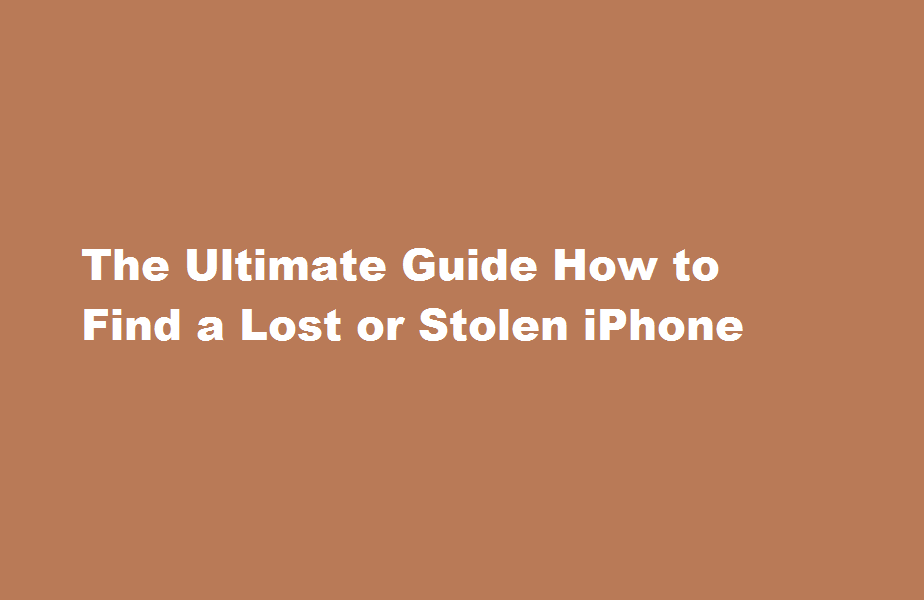
Introduction
Losing your iPhone can be a distressing experience, but fear not! With the right tools and knowledge, you can increase your chances of recovering your device or protecting your data. In this article, we will explore step-by-step strategies and essential tips to find a lost or stolen iPhone.
Prepare Beforehand
Before the unfortunate event of losing your iPhone, take preemptive measures to ensure a higher chance of retrieval. Activate the ‘Find My’ feature on your iPhone, which includes ‘Find My iPhone’ and ‘Find My network.’ Additionally, set a secure passcode, enable Touch ID or Face ID, and regularly back up your data on iCloud or a computer. These preparations will provide you with valuable resources to locate your device or protect sensitive information.
Locate your iPhone using ‘Find My iPhone
‘Find My iPhone’ is an indispensable tool provided by Apple to track and recover lost or stolen devices. Accessible through iCloud or the ‘Find My’ app, this feature uses GPS and Wi-Fi signals to pinpoint the location of your iPhone. Once located, you can take actions like playing a sound, enabling Lost Mode to lock your device and display a custom message, or remotely erasing all data. Remember to file a police report if your iPhone is stolen, providing them with the necessary information for investigation.
Utilise Find My network
The ‘Find My network’ is another powerful resource that can help you find your iPhone, even when it’s offline. When activated, your device can anonymously communicate with other Apple devices nearby, sending location updates to iCloud. If someone with an Apple device unknowingly comes near your lost iPhone, their device will anonymously relay its location to you. This feature significantly expands the chances of recovering your iPhone, making it an invaluable asset in the search process.
Report the theft to your carrier
Contact your mobile carrier as soon as possible to report the theft of your iPhone. They can block your device’s International Mobile Equipment Identity (IMEI) or serial number, rendering it useless on cellular networks. This step prevents unauthorised use and discourages thieves from attempting to sell or activate your stolen device.
Harness the power of social media and online platforms to spread the word about your lost or stolen iPhone. Share details and pictures of your device, including its unique identifying features, on platforms like Twitter, Facebook, or specialised online communities. The vast online network may provide leads or aid in locating your iPhone, especially if someone stumbles upon it or attempts to sell it online.
Reach out to local law enforcement agencies and provide them with all relevant details about your lost or stolen iPhone. Provide them with the IMEI or serial number, a physical description of the device, and any other identifying information. Although they may have limited resources, providing this information increases the likelihood of recovery and helps to combat mobile device theft in your community.
Frequently Asked Questions
How do you track a lost or stolen iPhone?
To find your device, sign in to iCloud.com/find. Or use the Find My app on another Apple device that you own. If your iPhone, iPad, or iPod touch doesn’t appear in the list of devices, Find My was not turned on
Can you find a lost iPhone with IMEI?
You cannot track the location of an iPhone through the IMEI or Serial number. It can only be done through the Find My app and only if Find My was activated on the iPhone before it was lost/stolen. If there is no service on the iPhone or if Find My was not activated, then it cannot be digitally located.
Conclusion
Losing an iPhone can be an unsettling experience, but by taking proactive measures and utilising available resources, you can maximise your chances of finding your device or protecting your data. Remember to activate ‘Find My’ features, report the theft to your carrier and local authorities, and leverage social media and online platforms to widen the search. Stay vigilant and act swiftly for the best possible outcome.
Read Also : How to Track an iPhone’s Location A Comprehensive Guide






