Streamlining Social Security A Step-by-Step Guide to Linking UAN with Aadhaar
3 min read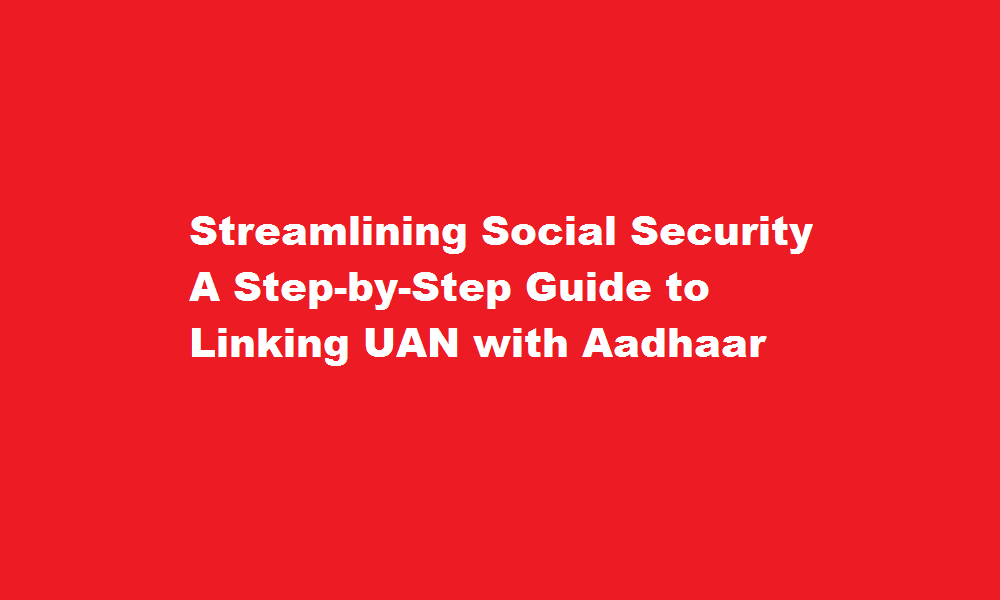
Introduction
In India, the Universal Account Number (UAN) and Aadhaar are two critical components of an individual’s social security framework. The UAN serves as a unique identifier for employees under the Employees’ Provident Fund Organization (EPFO), while Aadhaar is a biometric identification card issued by the Unique Identification Authority of India (UIDAI). Linking UAN with Aadhaar is essential to ensure seamless access to various social security benefits. In this article, we will provide a comprehensive, step-by-step guide on how to link your UAN with Aadhaar.
Verify Your UAN
Before linking your UAN with Aadhaar, it is crucial to ensure that your UAN details are accurate and up to date. You can do this by visiting the EPFO’s official website and accessing the UAN Member Portal. Enter your UAN, password, and captcha code to log in. Once logged in, verify your personal information, such as your name, date of birth, and contact details, and update them if necessary.
Visit the EPFO Portal
After verifying your UAN, visit the EPFO’s official website (https://www.epfindia.gov.in) and navigate to the “Online Services” section. From the drop-down menu, select “eKYC Portal” and click on “Link UAN Aadhaar.” This will redirect you to the UAN Aadhaar linking page.
Enter UAN and Aadhaar Details
On the UAN Aadhaar linking page, enter your UAN and registered mobile number. Next, click on the “Generate OTP” button. You will receive a One-Time Password (OTP) on your registered mobile number. Enter the OTP in the provided space and click on “Submit.”
Validate Aadhaar Details
After submitting the OTP, the system will validate your Aadhaar details. Ensure that the name, date of birth, and gender displayed on the screen match your Aadhaar card. If the details are correct, proceed to the next step. If there is any discrepancy, contact the UIDAI to rectify the information before proceeding.
Link UAN with Aadhaar
Once your Aadhaar details are validated, enter your Aadhaar number and click on the “Submit” button. A pop-up message confirming the successful linkage of your UAN with Aadhaar will appear. You will also receive an SMS notification on your registered mobile number with the same information.
Check Linkage Status
To ensure that your UAN is successfully linked with Aadhaar, log in to the UAN Member Portal and click on the “KYC” option. Under the “KYC Pending for Approval” section, you should see your Aadhaar details listed. This confirms that your UAN is linked with Aadhaar.
FREQUENTLY ASKED QUESTIONS
Can I link Aadhaar with UAN without an employer?
Alternatively, a member can ask his employer to link aadhaar with UAN. The member can use “e-KYC Portal” under Online Service available on the home page of EPFO website or e-KYC service under EPFO in UMANG APP to link his/her UAN with Aadhaar without employer’s intervention.
Who should link UAN with Aadhar?
If you want to file an online claim of your EPF, then it is mandatory to seed your UAN with Aadhar. Also, your employer will be able to file Employee-cum-Return (ECR) challans and deposit funds to your EPF account only if your PF account is linked to your Aadhaar card.
Can UAN be checked by an employer?
Yes, an employer can check your employment history using your UAN. The employer can simply visit the UAN portal, enter “Search UAN” and search your employment history when they know your UAN.
Conclusion
Linking your UAN with Aadhaar is a vital step towards simplifying and streamlining the social security system in India. It ensures that you can seamlessly access various benefits provided by the EPFO. By following the step-by-step guide outlined in this article, you can easily link your UAN with Aadhaar and enjoy the convenience and security offered by a robust social security framework.
Read Also : Making Good Use of Plastics A Sustainable Approach






