A Step-by-Step Guide on How to Register in DigiLocker
4 min read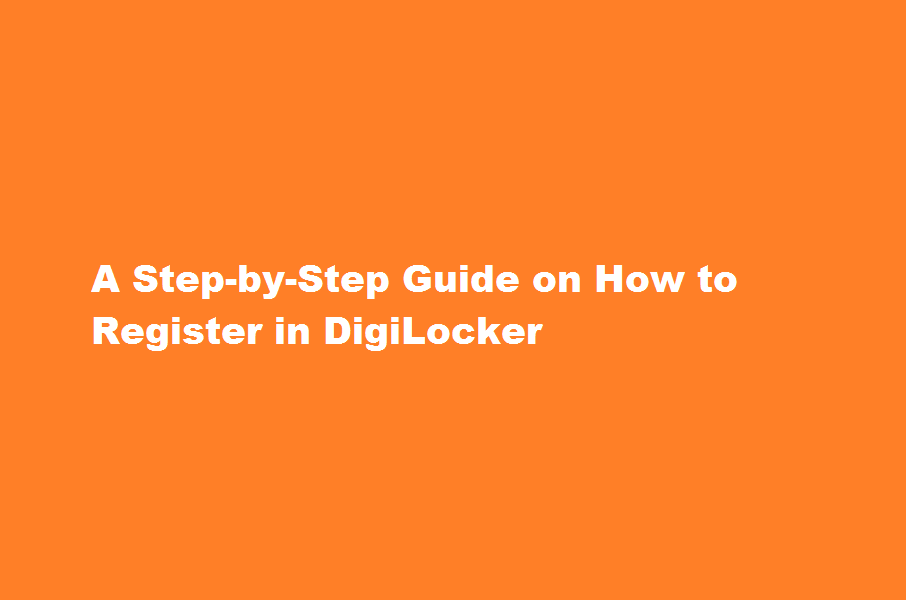
Introduction
DigiLocker is a secure digital platform provided by the Government of India that enables individuals to store and access important documents in a digital format. It eliminates the need for carrying physical documents and offers a convenient and secure way to store and share personal information. In this comprehensive guide, we will walk you through the process of registering in DigiLocker and highlight the benefits it offers.
Visit the DigiLocker Website
To register in DigiLocker, start by visiting the official DigiLocker website. The platform is accessible via web browsers and mobile applications, making it convenient to register from any device with an internet connection.
Click on Sign Up or “Register
On the DigiLocker homepage, you will find the “Sign Up” or “Register” button. Click on it to initiate the registration process.
Provide Your Mobile Number
Enter your mobile number in the designated field. Ensure that you provide a valid and active mobile number as it will be used for verification purposes.
Verify Your Mobile Number
You will receive an OTP (One-Time Password) on the mobile number you provided. Enter the OTP in the specified field to verify your mobile number. Once verified, you can proceed to create your DigiLocker account.
Create a Username and Password
Choose a unique username and password for your DigiLocker account. The username should be a valid email address, and the password should meet the specified criteria for security purposes. Make sure to remember these credentials for future logins.
Complete Your Profile
After creating a username and password, you may be prompted to complete your profile by providing additional personal information. This may include details such as your name, date of birth, address, and Aadhaar number. The information provided will help in verifying your identity and linking your DigiLocker account with your Aadhaar details.
Access and Upload Documents
Once your registration is complete, you can start accessing and uploading documents to your DigiLocker account. The platform allows you to store a variety of documents, such as Aadhaar card, PAN card, driving license, academic certificates, and more. You can upload these documents from your computer or mobile device or fetch them from linked government databases.
Benefits of Registering in DigiLocker
- Convenience and Accessibility DigiLocker provides a centralized and easily accessible platform to store and manage important documents. You can access your documents anytime and from anywhere, eliminating the need to carry physical copies.
- Security and Data Privacy DigiLocker employs robust security measures to ensure the confidentiality and integrity of your documents. The platform uses encryption techniques and two-factor authentication to safeguard your information.
- Government-Verified Documents Documents issued by government authorities and linked databases carry the authenticity and verification of the respective issuing authority. This adds credibility to your digitally stored documents.
Frequently Asked Questions
Is DigiLocker free to use?
Yes, DigiLocker is a free service provided by the Government of India. There are no charges for registering or using the platform.
Can I access my documents offline in DigiLocker?
Yes, DigiLocker offers an offline mode that allows you to access your documents even when you are not connected to the internet. You can download and save your documents for offline use.
Is DigiLocker available only for Indian citizens?
Initially, DigiLocker was primarily intended for Indian citizens. However, it is now available to all residents of India, including non-citizens, as long as they have a valid mobile number and Aadhaar number.
Yes, DigiLocker allows you to share your documents with others. You can share documents using the “Share” or “Requester” functionality within the platform.
Are my documents safe and secure in DigiLocker?
DigiLocker employs stringent security measures to ensure the safety and privacy of your documents. It uses encryption and advanced security protocols to protect your information from unauthorized access.
Conclusion
Registering in DigiLocker provides you with a secure and convenient platform to store and access your important documents digitally. By following the steps outlined in this guide, you can easily register in DigiLocker and begin leveraging the benefits it offers. DigiLocker simplifies document management, enhances data security, and promotes a paperless and digitally empowered society in India.
Read Also : A Step-by-Step Guide on How to Participate in The National Digital Library of India (NDLI)






