How to Unblock Your SBI Credit Card A Step-By-Step Guide
4 min read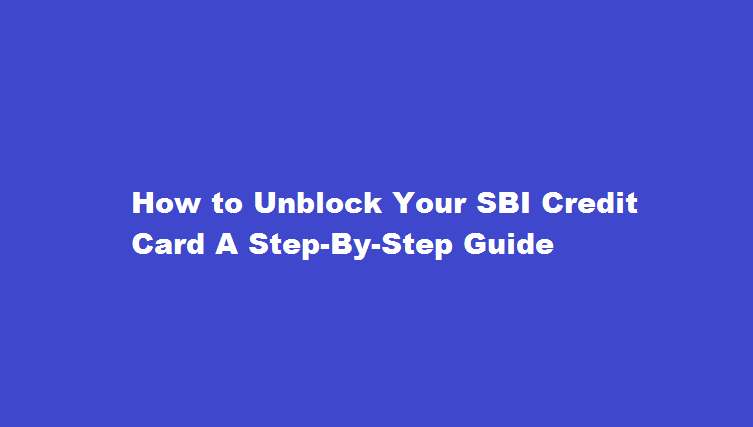
Introduction
A blocked credit card can cause inconvenience and frustration, especially when you need to make urgent purchases or transactions. If you are an SBI (State Bank of India) credit cardholder facing this issue, worry not! In this article, we will guide you through the process of unblocking your SBI credit card effectively and efficiently. By following these simple steps, you can regain access to your credit line and resume using your card without any hassles.
Identify the Reason for Blocking
Before initiating the unblocking process, it is crucial to understand why your SBI credit card was blocked in the first place. The most common reasons include non-payment of outstanding dues, suspicious activity, incorrect PIN attempts, or exceeding the credit limit. Contact SBI’s customer care helpline or refer to your card statement or online account to determine the exact reason for the blockage. This information will help you navigate the unblocking process more effectively.
Clear Dues and Resolve Outstanding Payments
If your credit card was blocked due to non-payment of outstanding dues, it is vital to clear those payments promptly. Log in to your SBI credit card account through the bank’s official website or mobile app. Access the payment section and choose the mode of payment that suits you best—options include online transfers, auto-debit, or visiting an SBI branch to make the payment in person. Ensure that you settle the outstanding amount in full to avoid any future issues.
Verify Transactions and Report Suspicious Activity
In case your credit card was blocked due to suspected fraudulent transactions or suspicious activity, it is essential to review your recent transactions. Check your credit card statement thoroughly and identify any unrecognised charges. If you find any unauthorised activity, immediately report it to SBI’s customer care helpline or through their official website. The bank will investigate the issue and take appropriate actions to secure your account.
Reset Your PIN
Incorrectly entering your PIN multiple times can result in a blocked credit card. To unblock it, you will need to reset your PIN. Visit the nearest SBI ATM and follow the instructions to reset your PIN. Alternatively, you can also use the bank’s mobile app or website to reset the PIN online. It is recommended to choose a unique and secure PIN to prevent any future issues.
Contact Customer Care
If you have followed the previous steps and your credit card remains blocked, it is time to reach out to SBI’s customer care team. Contact their helpline number, which is usually printed on the back of your credit card or mentioned on the bank’s website. Explain your situation to the customer care representative and provide the necessary details. They will guide you further and help resolve the issue promptly.
Await Resolution and Follow Up
After reporting the issue to SBI’s customer care, patiently await their response and resolution. It may take some time for them to investigate the matter thoroughly. During this period, it is advisable to keep a close eye on your credit card account and statements for any updates or notifications. If you do not receive a response within a reasonable timeframe, follow up with the customer care team for an update on the status of your request.
FREQUENTLY ASKED QUESTIONS
How can I get my credit card unblocked?
To unblock your credit card online, you can visit your bank’s mobile application or official website and apply for ‘reissue’ or ‘reactivation’ of your credit card. Alternatively, you can also connect with your bank’s customer service executives telephonically or by visiting the bank’s branch physically.
How do you check if my SBI Card is blocked or not?
In case you do not receive a block confirmation, please call the SBI Card helpline 39 02 02 02 (prefix local STD Code) or 1860 180 1290. Once a credit card is blocked, the same card plastic cannot be re-activated.
Conclusion
Having a blocked credit card can be a stressful experience, but with the right steps, you can unblock your SBI credit card efficiently. By identifying the reason for the blockage, clearing dues, reporting suspicious activity, resetting your PIN, and contacting SBI’s customer care, you will be well on your way to regaining access to your credit line. Remember to stay vigilant and proactive in managing your credit card to prevent future blockages.
Read Also : Enhance Your Google Docs Adding Borders for Visual Appeal and Organization






