A Comprehensive Guide On How To Check Your PF Balance
3 min read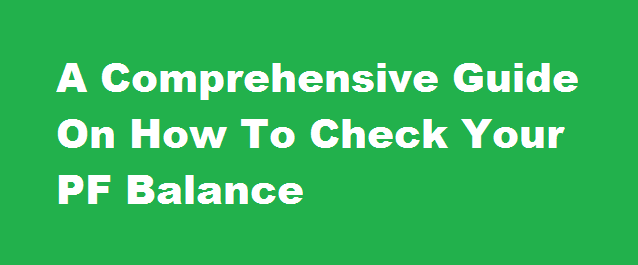
Introduction
The Employee Provident Fund (PF) is a vital financial security scheme for employees in India. It ensures retirement benefits by accumulating contributions from both the employee and employer. Knowing your PF balance is essential to monitor your savings and plan for the future. In this article, we will provide you with a step-by-step guide on how to check your PF balance, ensuring that you stay informed about your financial standing.
Understanding the Employee Provident Fund
The Employee Provident Fund is a government-backed savings scheme designed to provide financial security to employees after retirement. Both the employee and employer contribute a fixed percentage of the employee’s salary to the PF account. The accumulated funds grow over time, earning interest. It is crucial to regularly monitor your PF balance to track the growth of your savings and make informed financial decisions.
Online Method: Universal Account Number (UAN)
The most convenient way to check your PF balance is through the Universal Account Number (UAN) portal. Follow these steps
- Visit the official UAN member portal.
- Log in using your UAN and password.
- Enter the captcha code and click on “Sign in.”
- Once logged in, navigate to the “Passbook” section.
- Here, you will find a comprehensive statement of your PF account, including contributions, withdrawals, and interest earned.
Mobile Application: Umang
The Indian government has introduced the Umang (Unified Mobile Application for New-age Governance) app to provide a single platform for accessing various government services. To check your PF balance through Umang, follow these steps
- Download the Umang app from your respective app store.
- Register or log in using your mobile number.
- Click on the “EPFO” option.
- Select “Employee Centric Services.”
- Choose “View Passbook” to access your PF balance and transaction details.
Missed Call Service
For individuals who prefer a simple and hassle-free method, the EPFO offers a missed call service to check PF balance. Follow these steps
- Ensure that your UAN is linked to your mobile number.
- Dial the toll-free number: 011-22901406.
- Disconnect the call after a few rings.
- You will receive an SMS containing your PF balance and other relevant details.
FREQUENTLY ASKED QUESTIONS
How is total PF balance calculated?
The employee contributes 12 percent of his or her basic salary along with the Dearness Allowance every month to the EPF account. For example: If the basic salary is Rs. 15,000 per month, the employee contribution shall be 12 % of 15000, which comes to Rs 1800/-. This amount is the employee contribution.
Conclusion
Monitoring your PF balance is crucial for financial planning and retirement security. With the availability of online platforms and mobile applications, checking your PF balance has become more convenient than ever before. The UAN portal, Umang app, and missed call service provided by the EPFO offer user-friendly methods to access your PF balance and transaction details. Stay informed about your savings, and make informed financial decisions to ensure a secure and comfortable retirement.
Read Also : A Step-by-Step Guide to Adding a Signature in Outlook






