Simplified Guide How to Add A Beneficiary in HDFC
3 min read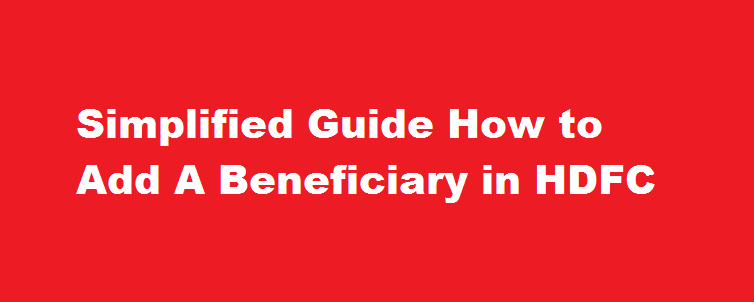
Introduction
Adding a beneficiary to your HDFC bank account is a crucial step for convenient and secure fund transfers. Whether you wish to make recurring payments or a one-time transfer, having beneficiaries registered ensures hassle-free transactions. In this article, we will guide you through the step-by-step process of adding a beneficiary to your HDFC account, providing you with the necessary information to navigate the procedure effortlessly.
Accessing HDFC NetBanking
To begin, ensure you have access to HDFC NetBanking. Visit the official HDFC Bank website and locate the NetBanking login option. Enter your customer ID and password to access your account. In case you haven’t registered for NetBanking, follow the provided instructions to set up your account.
Selecting Fund Transfer
Once you have logged into HDFC NetBanking, locate the “Fund Transfer” option on the main menu. Click on it to proceed.
Choosing Add a Beneficiary
Under the “Fund Transfer” menu, you will find the option to “Add a Beneficiary.” Click on it to proceed with beneficiary registration.
Selecting Beneficiary Type
HDFC offers two types of beneficiaries: “Intra-Bank” for transfers within HDFC Bank and “Inter-Bank” for transfers to accounts in other banks. Choose the appropriate option based on your requirement.
Filling Beneficiary Details
Next, you will be required to provide the beneficiary’s details, including their name, account number, and IFSC code. Ensure the information is accurate to avoid any transaction-related issues.
Confirming Beneficiary Details
After entering the beneficiary’s details, review them carefully to ensure accuracy. Cross-check the account number and IFSC code to avoid any errors. Once you are certain the information is correct, proceed to the next step.
Setting Transfer Limits
HDFC allows you to set transfer limits for each beneficiary. This feature adds an extra layer of security to your transactions. Choose an appropriate limit based on your preferences.
Completing the Registration
Finally, verify all the information you have provided and click on the “Confirm” button to complete the beneficiary registration process. HDFC may require you to enter an OTP (One-Time Password) or an authentication code sent to your registered mobile number for additional security.
FREQUENTLY ASKED QUESTIONS
How many hours will it take to add a beneficiary in HDFC NetBanking?
The beneficiary will be activated in 30 minutes (due to security reasons). RTGS transactions are possible only post 24 hours of new beneficiary addition. A maximum of 4 beneficiaries can be added in a period of 24 hours.
Conclusion
Adding a beneficiary to your HDFC bank account is a straightforward process that enhances your banking experience. By following the step-by-step instructions provided in this article, you can easily register beneficiaries for both intra-bank and inter-bank transfers. Remember to double-check the beneficiary’s details to ensure accuracy and prevent any issues during transactions. With HDFC’s user-friendly NetBanking platform, you can conveniently manage your beneficiaries, make secure fund transfers, and enjoy a seamless banking experience.
Read Also : The Ultimate Guide How to Find The IP Address of Your Laptop






